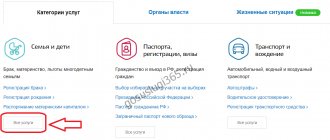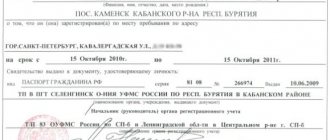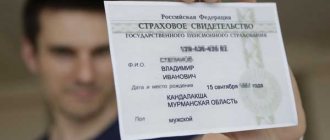Photo on State Services for a passport - basic requirements
Oddly enough, the department needs the photo only for internal document flow. Don't worry, the photo you take will not end up in your passport.
You can take a photo of yourself (with a good phone or camera). The main thing is that the photo complies with the regulations. Otherwise, the service may be denied.
The department will accept the photo if it meets certain technical requirements. For your convenience, we have added all the characteristics of the image into a single table.
| Characteristic | Meaning |
| File type | jpg, png, bmp |
| File size | 10 KB - 5 MB |
| Image width and height | 35*45mm |
| Minimum image resolution | 300 DPI |
| Color | color or black and white image |
| Position of the face in relation to the camera | full face |
| Background color when photographing | white without streaks or defects |
| Head height in the photo | 30-32 mm |
| Head width in photo | 18-22 mm |
| Interpupillary distance | from 7 mm |
| Distance from the jawline to the level at which the pupils are located | 11-13 mm |
| Free top margin | 4-6 mm |
| The fraction of the image that accounts for the oval of the face | 70-80% |
There are not many requirements - if you pay attention to the conditions, it is not difficult to take the right photo. Now let's figure out how to get the necessary resolution for a photo.
300 DPI resolution for photography
Getting the coveted 300 DPI for photos causes difficulties for many users.
You should know that 300 DPI or 450 DPI are the requirements for the resolution of illustrations in modern printing. To get this value for a photo with dimensions of 35 by 45 mm, you need to open a photo editor, for example, Paint.net . We will consider further actions specifically for this program.
Open the paint.net app (or another similar photo editor). Go to the “Image” tab and in the context menu find the “Resize” item.
In the new window, you need to uncheck “Maintain proportions” and set new width and height values:
- 413 * 531 – to obtain dpi 300;
- 620 * 797 – to get dpi 450.
After that, click “Ok” and save the image.
Photography Rules
Now let’s look at the basic rules of the State Services portal when taking photographs yourself:
- The oval of the face must be positioned in the center of the photo. Tilts in any direction are not allowed.
- Eyebrows should not be raised or brought down to the bridge of the nose.
- Eyes must be open. Sunglasses must not be worn.
- You can take photos using regular optical glasses with clean, clear lenses.
- Try to make a completely neutral facial expression - no smiles and with your mouth closed.
- There should be no strangers in the frame.
- The gaze must be directed directly into the camera lens.
- Lighting should not distort the natural skin tone. Colored lighting such as yellow, red, etc. is not allowed.
About the headdress: if you cannot remove your headdress in the presence of strangers for religious reasons, then take pictures with it on. It is important that the oval of the face is clearly visible.
About clothes: it is recommended to take a photo in plain clothes. It is strictly forbidden to wear any kind of uniform for photographs at public services.
About editing: under no circumstances use various types of retouching, filters, changing eye color, skin color, etc.
How to take a passport photo for free
If you plan to take a photo yourself without going to a specialized salon, you will need a smartphone with a good camera or camera. Use a white wall or textile fabric as a background. It is advisable to use a tripod for the camera. Place the device at face level at a distance of 2-3 steps.
Expert opinion
[Site editor] Vladislav
Author of the article
Ask an expert
An alternative option is to use an online service that will take a photo via a webcam. In this case, you must first update the Adobe Flash Player plugin to the latest version. Unfortunately, photos via the built-in webcam do not always meet the portal’s image quality requirements.
When taking photographs using a laptop, it is advisable to use a high-resolution webcam.
Who can register at the passport office through government services
There are quite a few reasons why it may be necessary to contact the passport office (formerly the FMS, now the Main Directorate for Migration of the Ministry of Internal Affairs of Russia).
The most common of them relate to issues related to the passport of a citizen of the Russian Federation, international passport and registration of citizens. In fact, all these services can be obtained not only at the passport office, but also at any MFC. That is, you can also sign up for the MFC through government services, but this is unlikely to make sense. The MFC acts as an intermediary between organizations, so it is better to immediately contact the FMS. In addition, thanks to pre-registration you can avoid queues. You can register with the passport office through government services to receive the following services:
- Obtaining/renewing a passport of a citizen of the Russian Federation;
- Obtaining a foreign passport of the old and new sample;
- Permanent and temporary registration of citizens, as well as deregistration;
- Providing address and reference information;
- Carrying out migration registration of foreign citizens.
If you need to receive one of the above services, then you will have the opportunity not only to register with the FMS via the Internet, but also to immediately submit the appropriate application in electronic form while sitting at home at your computer. That is, you fill out an application, it is reviewed and a date is set when you need to visit the passport office and bring the necessary documents. The employee checks the documents specified in the application and, if everything is in order, informs you when to appear to receive the requested service. As a result, you will bypass not only queues, but also bureaucratic red tape.
How to edit a photo on State Services for a passport
The image will be verified if its technical characteristics correspond to the values from the table above, and you followed the rules of the State Services portal when photographing. If the department discovers a discrepancy, they may ask you to correct the image.
This can be done in any suitable graphic editor or online service:
- Paint.net is a good set of tools and a user-friendly interface. Everything you need to edit your photo is here.
- Microsoft Paint is a program built into the operating system with a simplified interface and a small set of options. However, it allows you to rotate the photo, crop it, or change the format.
- ID photo is a free online editor for correcting pictures. You do not have to install the program on your computer - all actions are performed on the application website. The software allows you to change the background, adjust the brightness and much more.
If you have edited the image according to the requirements of the portal, you can begin uploading it to the site.
Government services: how to change your Russian passport
Any citizen of the Russian Federation can use the State Services portal to change their passport. If you have already been to the passport office, then you can roughly imagine the excitement and intensity of passions between the representatives of the lively and chaotic queue. The time has come to replace your main document in a civilized manner by joining the electronic queue and submitting an application via the Internet.
This is interesting: Petition to terminate a criminal case
To take advantage of all the advantages of the State Services portal, you must be a registered user, and specifically in this case, have a verified account.
Uploading a photo to the State Services website
As a rule, the procedure for uploading a photo to the site does not cause difficulties for users. However, to avoid unnecessary problems, strictly follow our instructions.
To replace or obtain a passport through State Services, a verified account is required.
Step 1. Open the official website of the State Services and log in to your personal account. If you do not have an account, then register in the system.
Step 2. Go to the “Passports, registrations, visa” category. Select the service you need and follow the system prompts.
Step 3. Get to the stage where you need to upload a photo. Click on the “Upload Photo” button and select the file from the appropriate directory on your computer. Click “Open” to upload it to the State Services website.
Step 4. If necessary, crop the photo following the service prompts. The head and chin should not protrude beyond the marking lines. When ready, click “Save”.
Step 5. Fill out the remaining fields of the application form and submit your application for consideration by the department.
After this, the photo will be displayed on the application form. Later, if the need arises, it can be edited.
How to get it through State Services - step-by-step instructions
The opportunity today to obtain general civil passports through the MFC and the undeniable convenience of this method does not raise any doubts. The same opportunity will be provided for receiving electronic versions. To use it, a citizen must be registered as a user on the official MFC portal : https://www.gosuslugi.ru/.
To register, you need to click on the “ Register ” button in the window and go through a simple procedure. your passport and SNILS at hand . Having sent the data to the portal server, they will be verified for authenticity by the Ministry of Internal Affairs, the tax inspectorate, and OVIR employees. After identifying the individual, the new user will receive a message about successful registration or refusal (if errors or inaccurate data were made during entry) by email and to the phone number specified on the website. The entire procedure can take up to 3 weeks .
Attention! The process can be shortened to one day by visiting the MFC in person, taking with you the necessary documents - passport and SNILS. The specialist will issue a login and password to log into the system within 5 minutes.
By registering on the government services portal, it becomes possible to use the wide range of opportunities that are provided there. To do this, in the same window you need to click on the “Login” button, and then enter the received login and password. When the program for issuing plastic passports of the Russian Federation starts working, a new type of service will appear on the portal page https://www.gosuslugi.ru/category/passport, which will look (tentatively) like “Obtaining an electronic passport of a citizen of the Russian Federation.”
However, even in this case it will be impossible to do without visiting the MFC. Having provided information about the owner of the future certificate and received a positive decision, MFC specialists will invite you to visit them. You will need to personally write an application for a replacement document and take a photograph.
According to employees of the information department of the Krasnodar MFC of the Central District, the following documents :
- application of the established form (being developed);
- digital photography (taken on site);
- birth certificate;
- passport;
- military ID (for men);
- TIN;
- SNILS;
- certificate of marriage/divorce.
It is planned that the new electronic version will include all the same existing data plus a medical policy, data on registration with the tax authority (TIN) and pension insurance data (SNILS).