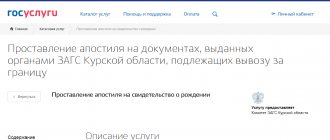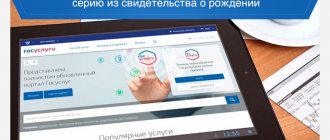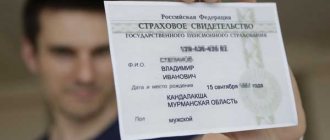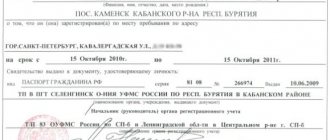Instructions for obtaining a birth certificate through State Services
To order a birth certificate through State Services, the applicant must be registered on this website. We will work in the portal’s personal account. Both father and mother have the right to send a request. If the marriage is civil, the author of the application is the mother.
We proceed step by step from the main page, where there is the heading “Service Categories”. In the list we find “Family and Children”, go to the section. On State Services, each topic has a simple and understandable name, so that even an inexperienced user can navigate through the branches. The name of the required item speaks for itself: “Birth Registration”.
The portal offers two electronic services depending on the situation in the family. Either the child is registered by parents whose relationship is legalized, or by a mother who is not officially registered with the father.
In the second case, the questionnaire will be short; it does not need to include information about the child’s father. But this does not prevent both of them from coming to the civil registry office to establish paternity on the spot. To do this, you need to write an application and both legal representatives will be included in the certificate. There are several nuances associated with establishing paternity. If it is not registered immediately on government paper, you will have to pay a state fee and make changes later. If the baby was born after a divorce, but the parents lived together for at least a year, then the father will not have to prove his right to the child. It will be entered automatically. And in the case when the father was unable to come on the appointed day and submit in person to recognize the child, a statement certified by a notary has legal force.
We follow the most common standard scheme, select the first line. And click the blue “Get service” button
Read also: How to change the TIN when changing your last name through the State Services portal
Let's go directly to the application. First, fill in the information about whose profile we are registering from. In this case, the baby's mother. Her personal data is automatically imported from her account. Add contact and passport information. We indicate your place of residence, and the service will register the zip code automatically.
Parents will need information from their own birth certificates. Nationality is written down there. It must be indicated in the baby’s document. The site informs you in a separate window with an exclamation mark about the nuances of the procedure. We put a tick next to the question, thereby giving consent. When you click on a line, a spread with the names of nations appears, select yours. In the case where mom and dad are of different nationalities, you can put a dash on the child’s ID card. At the age of majority, he will choose which nationality he belongs to.
In the next section we enter information from the marriage certificate.
Let's move on to information about the father. The scheme is the same: personal data, date of birth, then we copy the information from the ID card.
Just like the mother, fill out the “Place of Residence” column. If the spouses live together, put a tick in the box. If not, write down the address of the second parent in detail, as shown in the example.
The third and last section is information about the newborn. So far, the minimum information about the baby is the name assigned by the parents and the date of birth.
Considering that the baby does not yet have a registration, the service offers three places to choose a registry office where parents will receive a certificate. Where the family lives, is temporarily registered, or where the heir was born. The permanent registration location will be entered in the window automatically, but the other two must be filled in manually.
For convenience, a map is shown on which all the registration authorities are indicated. Select the one you need from the list, and all the information about the selected department will appear in the large window on the right. Scroll down with the cursor and go down to the “Select appointment time” button. Click.
If there are free days, hours and minutes in the near future, the site will offer a specific option when the institution’s employees will be able to issue the paper. If everything is busy, as in this case, the user will receive a recommendation to try to make an appointment for another day or contact another civil status authority.
When we have time, we check the form again for typos and errors. Click the “Submit Application” button.
On the marked day, a birth certificate will be issued. Mom and Dad take ID cards, marriage certificates and birth certificates with them. To confirm the queue, simply print out the admission slip on the device located in the department. The service is provided free of charge, but when re-issuing a document, parents pay a state fee for loss.
Loss of birth certificate
A citizen will need a certificate not only in childhood; data from it can also be requested from an adult throughout his life. Therefore, it needs to be stored and protected. But if suddenly the document is lost or damaged, you will have to obtain a second birth certificate. You can change it for several reasons:
- the certificate is damaged or lost;
- The data entered in the original has changed. In this case, a statement stating the reasons for the changes will be required;
- by decision of the court or administrative authorities.
Read also: How to get a foreign passport for a child under 14 years old through the State Services portal
In the duplicate, everything remains the same as in the damaged original version, only the series, number and date of issue will change. And in the upper right corner of the form the word “Repeated” is printed.
Only the child’s legal representatives, mother, father or guardians, can replace the document. The degree of relationship must be confirmed. A stranger will not be denied the receipt if the parents themselves have issued a notarized power of attorney for him.
Step-by-step instructions on how to get a duplicate on the State Services portal
To apply to change a certificate through the State Service, a citizen must be registered on the Unified Portal. This is done using SNILS and a Russian passport.
Instructions for submitting an application:
Step 1
Log in to your personal account and find the form to fill out.
Step 2
Select the “Family and Children” category.
Step 3
Click on the “Birth Registration” subcategory.
Step 4
Here you can see that this service is currently unavailable. And below is information on obtaining a duplicate.
It is important to know! Some time ago, the State Services portal stopped accepting applications for the restoration of birth certificates (including Moscow), so you will have to use alternative methods.
If the applicant does not have time to wait until the State Services portal starts providing the service for issuing a duplicate birth certificate again, he can use the following options:
- contact the registry office located at your place of residence;
- visit the MFC, whose employees will record the application and notify you of the date of receipt of the document.
- Via mail, sending a letter with an application to the registry office, where the newborn was originally registered.
If you lose your birth certificate, you can restore this document by contacting the registry office or MFC with an application for a duplicate.
Obtaining a duplicate birth certificate is possible if:
- identification documents of both parents have been provided;
- Marriage certificate (in case of a divorced or unregistered marriage, you must present a certificate of its dissolution or establishment of paternity).