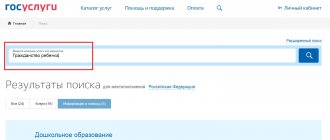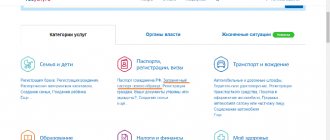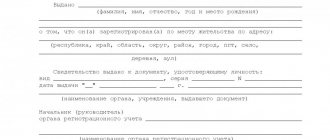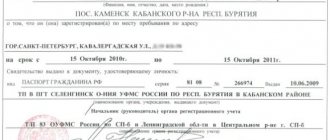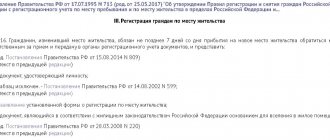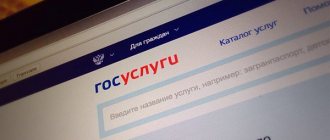The not very stable socio-economic situation in the Russian Federation and neighboring countries suggests the presence of constant migration processes. This mainly concerns resettlement from the states of the former USSR. However, Russian citizens are also moving within the country. Arrival at a new place of residence within the borders of the Russian Federation implies mandatory registration in the territory of residence. The procedure is most often associated with bureaucratic delays, so it will not be superfluous to know how to register at your place of residence through State Services and what documents are required for this.
What does registration at the place of residence mean?
The constitutional norms of Article 27 of the Basic Law of the Russian Federation establish the right of every person who is legally in Russia to free movement, choice of place of residence and place of stay within the state.
The presence in the country of persons of the following categories is considered legal:
- citizens of the Russian Federation - on the basis of identity papers;
- foreign citizens - on the basis of permits (TRP, residence permit or detachable part of the notice of migration registration);
- stateless persons - on the basis of permits (TRP or residence permit).
Registration at the place of stay (RMP) and registration at the place of residence (RMZ) are the registration carried out by the bodies of the Ministry of Internal Affairs of a newly arrived person at the place of his temporary location or permanent (predominant) residence. Depending on the type of procedure, the application can be submitted to departments of the Ministry of Internal Affairs, multifunctional centers (MFC), homeowners' association, housing cooperative or post office.
Algorithm of actions
To ensure that registering for State Services does not cause any difficulties, use the step-by-step instructions.
- Go to the State Services portal - https://www.gosuslugi.ru/.
- Select “Categories” from the catalog on the main page. If you are applying for temporary registration, then select “at your place of residence.”
- Decide on the type of service - electronic. If you click on “personal visit”, you can study the instructions on how to proceed the old fashioned way, that is, by contacting the registration authority directly.
- Login: Login or register.
- Transfer data from prepared documents to a special template.
- Submit your application and wait for it to be verified, which should take no more than 3 days.
- After receiving a notification in your Personal Account, on your smartphone or by email with a confirmed date of visit, visit the passport office or migration service. Don't forget to take all documents for verification.
- In your presence, an employee of the registration authority will verify the data and put a new mark in your passport.
How to apply for registration through State Services?
After logging into your Personal Account, return to the “Registration at Place of Residence” page and click on the “Receive Service” icon on the right, making sure that the desired type of receipt is selected – electronic.
Next, select the applicant type:
- for yourself (your age is 18 years or older);
- for yourself (your age is from 14 to 18 years);
- if you are registering a child through State Services, then select “legal representative of a minor”;
- upon registration of an incapacitated person.
Now it’s time to figure out how to fill out an application for registration at State Services?
- Go to the personal data window, where your full name and date of birth are indicated. The information will be automatically copied from your Personal Account, but to avoid further complications, be sure to check it.
- We fill in the standard passport data (series, number, date and by whom it was issued, department code) and place of birth.
- Select the answer “yes” or “no” to the question “Do you have permanent registration?”
- We dial a new registration address. The system will add the index automatically. Just start typing a city, a street, and then select the option you want from the pop-up suggestions.
- Select the desired option – “yes” or “no” – on the question “Is registration being carried out for your living space?”
- We enter data from the document that is the basis for disposing of the premises (social tenancy agreement, owner's license, etc.).
When registering online through State Services, you need to know that at the moment a registration certificate is not issued, so you need to select “Other” in the document type and indicate the details of the extract from the Unified State Register. If you are registering in someone else’s living space, you will need the owner’s passport and a document of ownership. Be sure to take copies of them along with written consent during your personal visit. A sample application for owner consent can be printed on the portal.
- Next, select “yes” or “no” to the following questions:
- do you have a different citizenship;
- whether you were a citizen of another state;
- date of acquisition of Russian citizenship (optional).
- We enter additional data:
- reason for relocation, for example, purchasing housing;
- information about work activity (place of last job, type of employment);
- social security;
- education;
- Family status.
- All that remains is to select a department for a personal visit, confirm your consent to the processing of personal data and click “Submit”.
The algorithm of actions is the same for those who are thinking about how to change their registration in their passport through State Services, and for those who are registering for the first time. The maximum three-day period allowed by law for the work of government agencies is counted from the moment the application is registered on the portal.
List of documents for registration accounting
All of the above categories of persons who legally live in the territory of the state are subject to registration (previously this process was called temporary or permanent registration) with the Ministry of Internal Affairs in the event of moving to Russia or changing their place of residence.
The place of residence of a citizen or foreigner is any residential premises (room, house, apartment) in which the person primarily (permanently) lives on the basis of relevant documents (lease agreement, certificate of ownership, other documents provided for by law) and where the person has received, in accordance with the established procedure, RMJ.
The place of residence of a citizen or foreigner is considered to be a residential premises, which is a temporary place of residence (this could be a hotel, campsite, holiday home, tourist center, medical organization, as well as a penal institution) in which the person plans to receive RMP ( and ).
Requirements for the list of documents differ depending on the category of person subject to registration. In addition, a foreigner and a citizen of the Russian Federation apply for RMP and RMZ to various government agencies and structures authorized to receive, process and register applicants. A Russian citizen can also register at a new place of residence through State Services (step-by-step instructions for online registration are described in subsequent sections). Currently, it is also possible for foreigners to obtain registration via the Internet, although it was not available before the new one was adopted. The information provided below lists the documents required for a particular category of persons and indicates the authorities to which you need to apply.
Registration at place of residence
| Citizens of the Russian Federation | Foreign citizens | Stateless persons |
| Decree of the Government of the Russian Federation dated July 17, 1995 No. 713 “On approval of the Rules for registration and deregistration of citizens of the Russian Federation ...”, Administrative Regulations of the Ministry of Internal Affairs of the Russian Federation for the provision of public services for registration of citizens of the Russian Federation (Order of the Ministry of Internal Affairs of Russia dated December 31, 2017 No. 984) | Federal Law of July 18, 2006 No. 109 “On migration registration of foreign citizens and stateless persons in the Russian Federation”, Decree of the Government of the Russian Federation of January 15, 2007 No. 9 “On the procedure for carrying out migration registration of foreign citizens and stateless persons in the Russian Federation”, Administrative Regulations of the Ministry of Internal Affairs of the Russian Federation for the provision of public services for the implementation of migration registration of foreign citizens and stateless persons in the Russian Federation (Order of the Ministry of Internal Affairs of Russia dated November 23, 2017 No. 881) | |
| List of documents for registration | ||
| 1. Application in the prescribed form | 1. Application in the prescribed form | 1. Application in the prescribed form |
| 2. Identity document (passport, birth certificate for a child under 14 years old) | 2. Identity document (passport, other document recognized by the laws of the Russian Federation or international treaties) | 2. Temporary residence permit or residence permit |
| 3. Grounds for moving in (application from the person providing the housing, lease agreement, ownership document, other document certifying the right to use the housing) | 3. Temporary residence permit or residence permit | 3. Documents certifying the right to use residential premises (on the right of ownership of housing, on rent or other types of use in accordance with the law) |
| 4. Departure sheet (for those who have deregistered at their previous place of residence) | 4. Documents certifying the right to use residential premises (on the right of ownership of housing, on rent or other types of use in accordance with the law) | 4. Receipt for payment of the state duty (not required when registering as a participant in the State Program for the Resettlement of Compatriots) |
| 5. Written consent of persons who have reached the age of majority living with the tenant of housing to move in and live his family members | 5. Receipt for payment of the state duty (not required when registering as a participant in the State Program for the Resettlement of Compatriots) | |
| 6. Written consent of persons who have reached the age of majority and the landlord when moving in citizens who are not members of the tenant’s family | 6. Refugee certificate (if you have this status) | |
| Organizations authorized to accept documents and process registration | ||
| 1. Multifunctional centers of state and municipal services (addresses of branches of the MFC of Russia are indicated on the portal “MY Documents”) | Territorial branches of the Main Directorate of Migration Affairs of the Ministry of Internal Affairs (addresses and official web resources of the divisions are listed on the website of the Ministry of Internal Affairs of the Russian Federation | Territorial branches of the Main Department of Migration Affairs of the Ministry of Internal Affairs |
| 2. Offices and departments of housing and communal services of the regions (regarding municipal and state housing) | ||
| 3. Housing and housing construction associations (HCB) | ||
| 4. Owners' associations (HOA) | ||
| 5. Management companies (MC) | ||
| 6. Owners who independently manage residential premises | ||
| 7. Registration authorities (branches of the Ministry of Internal Affairs), when a change in registration of place of residence occurs through State Services | ||
Registration at the place of stay
| Citizens of the Russian Federation | Foreign citizens | Stateless persons |
| Decree of the Government of the Russian Federation dated July 17, 1995 No. 713 “On approval of the Rules for registration and deregistration of citizens of the Russian Federation...” Administrative regulations of the Ministry of Internal Affairs of the Russian Federation for the provision of public services for registration of citizens of the Russian Federation (Order of the Ministry of Internal Affairs of Russia dated December 31, 2017 No. 984 | Decree of the Government of the Russian Federation of January 15, 2007 No. 9 “On the procedure for carrying out migration registration of foreign citizens and stateless persons in the Russian Federation”, Administrative Regulations of the Ministry of Internal Affairs of the Russian Federation for the provision of public services for carrying out migration registration of foreign citizens and stateless persons in the Russian Federation (order of the Ministry of Internal Affairs of Russia dated November 23, 2017 No. 881) | |
| List of documents for registration | ||
| 1. Application in the established form with the signature of the owner (tenant) of the housing in which RMP is carried out (see note at the end of the table) | 1. Notification of arrival in the prescribed form (submitted by the receiving party or foreigner) (see note at the end of the table) | 1. Notification of arrival in the prescribed form (submitted by the receiving party or stateless person) (see note at the end of the table) |
| 2. Passport, birth certificate (for a child under 14 years old) | 2. Consent of the receiving party (original) | 2. Consent of the receiving party (original) |
| 3. Grounds for temporary accommodation (application from the person providing temporary housing, document on ownership, lease or social lease agreement, other document confirming the right to use housing). If the basis is a social tenancy agreement or the existence of ownership rights, then you do not have to submit the document, just indicate its details in the application. | 3. Foreigner’s identity document (original and copy) | 3. An identification document received in a foreign country, recognized in the Russian Federation: temporary residence permit, residence permit, other documents that are recognized by international law as documents identifying the identity of a stateless person (original and copy) |
| 4. Consent of adult users living with the tenant to the temporary residence of the applicant | 4. Identity document of the receiving party and paper on a valid reason for the latter’s failure to appear (if a foreigner personally applies for RMP) | 4. Identity document of the receiving party and papers on a valid reason for the latter’s failure to appear (if the applicant personally applies for RMP) |
| 5. Tear-off part of the arrival notice (if the foreigner has arrived at a new place of stay) | 5. Tear-off part of the arrival notice (if a stateless person has arrived at a new place of stay) | |
| 6. Migration card and document on the right to use housing (at the initiative of a foreigner) | 6. Migration card and document on the right to use housing (at the initiative of the applicant) | |
| Organizations authorized to accept documents and process registration | ||
| MFC | MFC | MFC |
| 2. Offices and departments of housing and communal services of the regions (regarding municipal and state housing) | 2. Territorial bodies of the Main Department of Migration Affairs of the Ministry of Internal Affairs | 2. Territorial bodies of the Main Department of Migration Affairs of the Ministry of Internal Affairs |
| 3. Housing and housing construction cooperatives (HBC) | 3. Administration of the hotel or institution acting as the host | 3. Administration of the hotel or institution acting as the host |
| 4. Owners' partnerships (HOAs) and management companies (MCs) | 4. Post office (notification with documents can be sent by registered mail to the territorial division of the Main Department of Migration Affairs of the Ministry of Internal Affairs) | 4. Post office (notification with documents can be sent by registered mail to the territorial division of the Main Department of Migration Affairs of the Ministry of Internal Affairs) |
| 5. Owners who independently manage residential premises | ||
| 6. Post office (application and documents can be sent by registered mail to the territorial Ministry of Internal Affairs) | ||
| 7. Departments of the Ministry of Internal Affairs (for temporary registration through State Services at the place of stay) | ||
Note:
- Application in the established form with the signature of the owner (tenant) of the housing in which RMP is carried out
- Notification of arrival of the established form (submitted by the receiving party or foreigner)
- Notification of arrival of the established form (submitted by the receiving party or a stateless person)
How to register in an apartment through State Services: step-by-step instructions
Using the Internet, a person has the right to change his place of registration and register a relative or friend in his apartment. The law provides for a period of 7 days to register at a new address when changing place of residence. In case of temporary registration – 90 days.
Registration through government services can be completed by following a simple algorithm of actions:
- Submit an application on the portal.
- Wait for a response regarding the consideration of the application.
- Arrive at the designated time at the Department of Internal Affairs of the Ministry of Internal Affairs of the Russian Federation.
In case of failure to comply with the legal requirements for registration, administrative liability is provided in the form of a fine. The fine is quite significant, from 2 to 7 thousand rubles.
List of documents for registration
The law establishes a list of documents required for registration:
- A document confirming the identity of the applying citizen.
- When registering a child under 14 years of age - a birth certificate.
- Documents confirming the right of residence (social tenancy agreement, court decision, registration certificate confirming ownership)
- Application from a citizen of the owner of a residential premises or tenant under a social tenancy agreement.
This is important to know: How to change your registration in your passport
Filling out an electronic application online
Completing the registration procedure on the site is mandatory. After authorizing on the State Services website or confirming your account, you must:
- Go to the “service catalog” section.
- Then select the “passports, registration, visas” subsection.
- The “registration of citizens” window will pop up.
In order to immediately be on the desired page, just click on this link.
A list of 5 possible options will open. Depending on the period of registration (temporary or permanent), you must select the desired option.
Then you need to indicate your preference for receiving the service via the Internet or in a personal meeting within the walls of the Department of Internal Affairs of the Ministry of Internal Affairs of the Russian Federation. If you visit the department directly, you must make an appointment. Filling out the necessary documents is carried out at the departments of the Ministry of Internal Affairs.
Expert opinion
Kostenko Tamara Pavlovna
Lawyer with 10 years of experience. Author of numerous articles, teacher of Law
When choosing the type of receipt, click the “receive service” box. Then 4 options of proposals will appear, from which you must choose the appropriate one for your specific situation. You need to register yourself - “I am applying for myself, I am 18 years old.” When selecting other boxes, the filling process will be similar.
Then the completed fields will appear with the personal data that were provided during registration and inserted automatically. The data must be compared with an official document - a passport and the place of birth must be indicated.
Next, a question will appear about the availability of permanent registration. If you select a negative answer, a box will appear in which you must fill in a new address of residence. The prompts that appear will help you write the zip code, city, and street name correctly.
Then we indicate on the basis of which document the registration for the living space is being carried out.
How to enter information from documents
The difficulty in filling out arises in relation to the documents that need to be described in the template. The owner in the “disposal of the premises on the basis” window is required to fill in the details of the certificate of ownership: series, number, date and by whom it was issued. These certificates were issued until July 15, 2021.
Today, Rosreestr does not issue certificates of hydraulic fracturing, but issues an extract from the Unified State Register of Real Estate. In such a situation, you need to select the “other” option and proceed to filling out the number and date of the statement. You can order an extract from the Unified State Register for free through the State Services portal by clicking on the link.
Not the owner, it is necessary to fill out the columns about the relationship with the owner of the property (husband, wife, father) and his personal passport information, contact information and documents evidencing ownership. When registering a non-relative, you must select the “other” box and indicate who you are related to: colleague, boyfriend, etc.
This is important to know: How to register a newborn or child in an apartment
Then you need to answer the question about the citizenship of another state. There are no requirements regarding the mandatory indication of the date of acquisition of citizenship.
Next, move on to the “additional data” column. We enter information about the reason for changing place of residence, place of work, privileges and benefits, marital status, education.
The next step is to select a department convenient for submitting documents and give consent to the processing of personal data. At the end of the procedure, select the “send” box and wait for a notification about the completion of the application processing process.
Instructions for carrying out registration accounting through State Services
Russian citizens, in accordance with paragraphs 42 and 52 of the provision of state services for registration of citizens of the Russian Federation at the place of stay and at the place of residence within the Russian Federation, have the right to apply for this service to the unit of the Ministry of Internal Affairs at their location through (State Services). To provide the authorized bodies with an electronic application and documents, you must register on the website.
To create an account on the portal you will need:
- citizen's passport;
- insurance certificate (SNILS);
- mobile phone number or email address.
The online resource provides for the creation of a simplified, standard and verified account. Registration at the place of stay and registration at the place of residence through State Services is possible only after confirmation of identity by entering a personally received confirmation code. To create and authorize an account (UZ), you must fill out all the forms on the website (instructions below).
You can also register and verify your identity at one of the customer service centers in your region. To do this, when registering on the portal, click on the “Register” button and in the form that opens, click “Register at the service center”.
Please note that you need proof of identity and account registration, select the nearest Center and visit the organization in person on the specified days and hours. An employee of the institution, based on the documents listed above, will help you create a confirmed account immediately.
Next, we’ll look step-by-step at how to confirm your identity yourself when filling out information on the e-government website (State Services).
Account Verification
Step 1. Creation of a standard KM.
After logging into the State Services portal, click the “Register” button.
In the appropriate fields, enter information about your last name, first name, mobile phone number (or enter your email address) and click “Register”.
If the data is entered correctly, a confirmation will be sent to the specified phone number/email address. The confirmation code received on your phone must be entered in the appropriate field and click “Continue”. You will receive an email with a link, clicking on which will open a window for creating a password to enter your personal account. Enter the same password twice and click “Done.”
Having received a message about successful registration in the system, you will be redirected to a form where you need to fill out personal data from your passport and SNILS. Carefully enter the data and click “Save”.
An automatic check of personal information will begin immediately in the Pension Fund of Russia and the Main Directorate for Migration of the Ministry of Internal Affairs of the Russian Federation, the results of which in a few minutes (sometimes longer) will be available on State Services, and an alert will be sent to the email address you specified or to your mobile phone. The message “You have a standard account” will appear in the window; then you need to start confirming your identity by clicking on the corresponding icon.
Step 2. Creation of a confirmed KZ.
After clicking the “Confirm” button, a window will appear in front of you offering three options for personal identification (receiving a personal code):
- Service Centre;
- sending a registered letter by mail;
- electronic signature / universal electronic card (UEC).
Let's take a closer look at each of the methods of identity verification.
Obtaining a code from specialized centers
The provision of the service for issuing a confirmation code for the public services website is carried out by the MFC, Russian Post, and other institutions, a list of which can be found if you click the “Personally at the service center” icon, and then “Find a service center”. The location of organizations is displayed on a map of your region, entered in a special window; you can also see a list indicating the days and times of reception of citizens. To confirm your identity, you must visit the nearest center from the proposed list and present to its employee the original documents specified during registration (SNILS and passport).
For example, when receiving a code at the Rostelecom office, the operator, after checking the passport and insurance certificate data, will offer to fill out the appropriate form and then register the application. If all the data matches, you will immediately be given a form with an identification code. You can confirm the KZ on the spot, through a special electronic services terminal; to do this, you must enter the received code yourself or with the help of a company employee.
Receiving a code through the post office
Having chosen to confirm your account on the public services portal through Russian Post, fill out the form that opens, indicating the country of delivery, the exact address of residence and zip code. Next, click “Order a letter.”
A notification of the receipt of a registered letter with a code at the district office will appear in your mailbox two weeks from the date of sending the request. In a day, the letter identifier (track number) will be available in your personal account, using which you can track the shipment path on the official Russian Post resource.
To receive the letter at the post office, you will need to present an identification document and a notice. Then the confirmation code must be entered into a special field and verified.
Receiving a code using an electronic signature and UEC
An electronic digital signature (EDS), the use of which is regulated by the Federal Law “On Electronic Signatures” dated April 6, 2011 No. 63, is, in fact, a virtual reflection of a person’s signature on paper. The EDS certificate, according to the law, is provided only by specialized certification centers (SCCs) that have received accreditation. A list of such organizations is indicated at. To obtain a signature, an electronic application and copies of documents are sent to the selected SCC. After purchasing an EDS key and installing the CryptoPro software, select the appropriate KM confirmation function on the government services website and click “Finish.” Then enter the certificate PIN code.
An electronic card on the e-government portal acts in the same way as an electronic digital signature, by identifying the key certificate. You should know that, according to the law of December 28, 2016 No. 471-FZ “On Amendments to Certain Legislative Acts...”, from January 1, 2017, UEC cannot be purchased, since the production and issuance (at the request of the citizen) of electronic passports begins. Cards received before December 31, 2021 are valid.
Step 3. Getting the result.
If you successfully enter the identity verification code in one way or another and the system checks it positively, information about account confirmation will appear on the page in your personal account. You will also receive an SMS notification or email almost immediately. Registration via the Internet at your place of residence and stay is now possible.
The next stage will be the RMP or RMJ by completing and submitting an electronic application to the authorities of the Main Department of Migration Affairs of the Ministry of Internal Affairs.
Submitting an application for registration electronically
Filling out an electronic application to the territorial unit of the Main Department of Migration Affairs of the Ministry of Internal Affairs for registration of permanent registration at the place of residence and temporary registration at the place of stay involves entering personal data into the fields of the form (some information will already be filled in automatically after confirming the identity) and information about documents. The required papers for each type of registration are listed in the table above. Their originals, if the data is entered correctly on the State Services portal, will be needed for reconciliation, carried out at the reception by an employee of the Main Department of Migration Department of the Ministry of Internal Affairs.
Filling out information for breast cancer
To submit an application through the public services portal, find in the catalog, select the “Registration of Citizens” section and in it the subsection “Registration of Citizens at Place of Residence.” In the window that opens, mark that an electronic service is required and click “Get service.”
The system will redirect you to a page where you enter information about the category of the person applying and personal data. Select the appropriate item regarding the applicant (the applicant himself or a representative of an incapacitated person). If the columns are filled out by a representative, you will need to write who you are to the person (incapacitated citizen / minor) for whom the RMZ is issued. Passport details, email address and mobile phone number will already be entered automatically; supplement them with information about your place of birth.
Enter your passport details.
Then provide reliable information about the presence/absence of permanent registration, as well as a new residential address and detailed information about the user/owner of the current home. Information must be accurate and reliable, otherwise registration may be denied.
Enter information about the living space in which registration is taking place.
Indicate whether you have ever been a citizen of another state and whether you currently have a second citizenship. The Migration Service will check the data by comparing it with its information base. Fill out additional information about yourself and family, education and the field of your professional activity.
Enter your citizenship information.
Enter information about the job.
The final step will be to select a branch of the Main Department of Migration Affairs of the Ministry of Internal Affairs in your area and confirm your consent to data processing. Be sure to check that the forms are filled out correctly and click the “Submit” button. If you correctly enter data into your personal account on the government services website, you will receive a notification that your application has been assigned a number and sent for consideration.
You will be notified by SMS message or email about the time and date of your visit to the Main Department of Migration Department of the Ministry of Internal Affairs. At the appointed time, come to the appointment with original documents to affix a standard stamp in your passport indicating registration at your place of residence.
Filling out information about RMP
Registration at the place of residence through State Services is practically no different from the procedure associated with registration at the place of residence. The difference is the attached package of documents, as well as the basis for temporary residence (application or rental agreement). If an application is indicated, you must enter its contents in the column, and present the original with the signature of the receiving party at the reception. If you have a lease agreement, you must indicate its details.
In the case where the receiving person is not the sole owner of the property, it should be noted that the consent of all co-owners has been obtained. The originals of the applications are attached to the remaining documents and the notification of arrival provided to the authorities of the Main Directorate for Migration Affairs of the Ministry of Internal Affairs. On the appointed date, you will be able to receive a certificate of RMP in the established form from the migration department.
Grounds for termination of consideration of an application and appeal against the actions of employees of the Ministry of Internal Affairs
The administrative regulations of the Ministry of Internal Affairs of the Russian Federation for the provision of state services for registration of citizens of the Russian Federation provide for the requirement for the mandatory arrival of a citizen at the department of the Main Directorate for Migration Affairs of the Ministry of Internal Affairs with the original documents necessary for the provision of state services for registration. If for some reason the applicant does not visit the migration service office after receiving the notification, consideration of the application is terminated. The citizen is sent a message, available for viewing on the government services portal, which explains the procedure for breast cancer or breast cancer treatment and the reasons for refusal.
In addition, an employee of the migration authority has the right to terminate registration proceedings if the original documents submitted for verification have not been verified (do not correspond to the information specified in the electronic application). In case of disagreement with the actions of the inspector or violation of the terms and procedure for consideration of the application, you can appeal the actions/inaction of the body providing the registration service by filing a complaint with the higher authorities of the Main Department of Migration of the Ministry of Internal Affairs under jurisdiction.
A citizen can file a complaint on the following grounds:
- the deadlines for registering a request for public services were violated;
- the terms of service provision were violated;
- documents not regulated by regulations were requested;
- acceptance of documents and provision of public services was unreasonably refused;
- funds are requested, which the applicant, according to the law, does not have to pay for the service;
- refused to correct errors and typos made by officials in the issued documents on breast cancer and breast cancer.
The complaint, depending on the subject of the appeal, is considered within 5 to 15 days. The applicant can submit it in person by contacting the territorial Office for Migration, send it by mail, or through the MFC or the government services website. Sending a complaint electronically involves filling out the fields (with prompts): personal data, name of the service and the body providing it, reasons for the appeal.
After sending an online complaint, you will receive a reasoned response in an email or regular letter about the results of its consideration.
What documents are required to change your registration through State Services 2021
? When drawing up an application for registration on the State Services portal, the user must enter the data of the following documents:
- Passport of a citizen of the Russian Federation or birth certificate of a minor applicant;
- The document on the basis of which registration is carried out (ownership of residential premises, a social tenancy agreement, a court decision, or an application from the person providing their housing for registration);
After receiving a response in the Personal Account of the portal, the user is obliged to appear at the selected department of the Ministry of Internal Affairs at the appointed time with the originals of the documents specified in the application. Also, it should be noted that when registering a user for the living space of another owner, the owner’s passport and personal information must be indicated in the electronic application!
This is how you can apply for registration through State Services, register your child through State Services, remove your child from registration through and change your registration!
Deadlines for registration and cost of services
Registration procedures are free in our state, with the exception of obtaining a breast cancer permit by a stateless person or a foreigner. For this service in accordance with Art. 333.28 of the Tax Code of the Russian Federation, a state duty of 350 rubles is paid.
A Russian citizen is obliged to receive a RMP within 90 days if he intends to temporarily reside in the country beyond this period (Article 5 of Law No. 5242-1 of June 25, 1993 “On the right of citizens of the Russian Federation to freedom of movement, choice of place of stay and residence within RF"). Federal Law No. 115 of July 25, 2002 “On the legal status of foreign citizens in the Russian Federation” stipulates that a foreigner has the right to stay in Russia only during the period of validity of his visa. Migrants from visa-free countries are limited to a total stay of 90 days during each period of 180 days.
The result of providing public services for breast cancer and breast cancer
Clause 118, approved by Order of the Ministry of Internal Affairs of Russia dated December 31, 2017 No. 984, establishes that citizens of Russia, based on the results of consideration of an application for permanent registration at the place of residence, are given a registration mark of the established form in their identification document. Citizens under 14 years of age are issued a certificate of breast cancer. For foreigners and stateless persons, a permanent registration stamp is placed in their passport, refugee certificate, temporary residence permit or residence permit (Ministry of Internal Affairs for the provision of public services for the implementation of migration registration of foreign citizens in the Russian Federation, approved by Order of the Ministry of Internal Affairs dated November 23, 2017 No. 881).
Entering information contained in documents for registration
When figuring out how to register in an apartment through government services, a citizen must include in the application information about the prepared package of documentation. If all manipulations were previously performed correctly, the citizen should find himself on a page prompting him to provide personal data. All information in the fields of the application must be entered in accordance with the available documents.
To proceed to the next step of submitting an application for registration through State Services, you must indicate:
- FULL NAME;
- date of birth and place of birth;
- applicant's gender;
- passport information;
- email;
- phone number.
Information in the application for registration at the place of residence must be entered without errors. Before moving on to the next step, you should carefully check the accuracy of the information provided. If all information is entered correctly, you need to click “next”.
The applicant will see a page on which it is necessary to reflect information about the previous and new place of registration. Initially, experts advise paying attention to the last item located on the page. Here you need to report whether you were discharged from your previous place of registration. If the action was completed, you will need to mark “yes”. If the answer is negative, you must click “no”. When the manipulation is completed, you will need to move to the next page.
Here you have to indicate in which living space the applicant wants to register. If a person registers through State Services in his own apartment, he must check the appropriate box, which is located at the top of the page. If you are registering for someone else’s property, you must enter information about the owners’ passport details. When the manipulation is completed, you need to click on “next”.
Then you have to enter information in the “citizenship” field and indicate other social data about the applicant.
When the action is completed, you will need to write information about the department of the government agency in which it will be more convenient for the applicant to put a stamp in the passport about the finished registration at the place of residence.
Here you need to select the type of service notification. When the action is completed, you will need to make sure that all the boxes are checked correctly. If the document is filled out correctly, you will need to click on the “submit application” option. The person will automatically see the application number and its status.
Grounds for renewal and liability for non-compliance with registration rules
Temporary registration can be extended in exceptional cases, since if it is necessary to increase the period of stay within the Russian Federation for all categories of persons, it is necessary to go through the RMP procedure again. The basis for extending an existing registration is, for example, the presence of a long-term right to use the premises of a migrant permanently residing in the country, exceeding the validity period of the residence permit. Then, when renewing a residence permit, a corresponding mark indicating the renewal of registration is placed in it.
Russian legislation provides for administrative and criminal liability for non-compliance with registration rules for citizens of the Russian Federation and foreigners.
Thus, part 1 of Article 19.15.1 of the Code of Administrative Offenses of the Russian Federation establishes administrative liability in the form of a fine of up to 3,000 rubles for individuals who live longer than the prescribed period without RMP and RMZH, and up to 750,000 rubles for legal entities who allow persons to live in their premises without registration . These fines increase by one and a half times for residents of Moscow and St. Petersburg.
Advantages of obtaining BC and RM through the State Services portal
The rapid development of information technology and the computerization of databases of state and municipal bodies provide more and more opportunities to obtain certain government services via the Internet. The presence of official web resources in almost every government agency, as well as the creation of a Unified Government Services Portal, allows each person to significantly simplify the procedures for processing certain documents, including registration with the departments of the Main Department of Migration Affairs of the Ministry of Internal Affairs.
Online registration has the following advantages:
- Filling out applications and questionnaires at home, using the tips provided on the website.
- The ability to correct technical errors, which is unacceptable when filling out forms manually.
- Reducing the waiting time for results due to the absence of the need for repeated personal visits to the departments of the Ministry of Internal Affairs.
- Absence of bureaucratic delays that arise when authorized employees request additional documents (an exhaustive list of requirements is indicated on the public services portal).
The services of the Unified Portal have currently been used by a large number of Russian citizens and foreigners who have appreciated the positive aspects of online submission of applications for receiving, in addition to RMP and RMZh, various types of government services.
Advantages
Registration of citizens through the State Services portal has an undoubted advantage - you will have to go through the authorities less. But in order to use it, you must have a verified account on the portal. If you don't have one yet, you'll have to register and verify your details. This is not difficult to do. But it will take some time. You can read how to open an account for government services here.
When registering through State Services, the application and necessary documents are submitted electronically. Then they are checked by the Main Directorate for Migration of the Ministry of Internal Affairs of the Russian Federation within several days. If everything is in order, the applicant is then called to check the original documents and have the passport stamped.
Thus, you only need to visit the authority once.