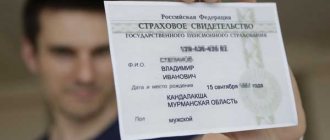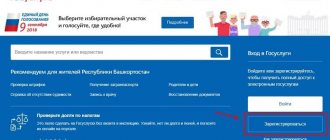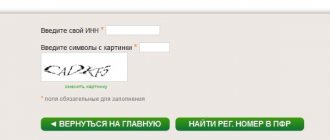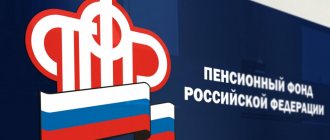What reports are submitted to the Pension Fund?
Currently, organizations are required to submit reports to the Pension Fund in the following forms:
- SZV-M;
- DSV-Z;
- ADV-6-2;
- SPV-1 and others.
In total there are about fifteen different types of reporting. Most entrepreneurs and organizations only need to prepare a few of them. For example, SZV-M and DSV-Z. SZV-M is a monthly form containing information about insured persons working at the enterprise. And for payers of additional contributions, a quarterly form DSV-3 is provided. Depending on the number of employees, reporting can be prepared electronically or in paper form. Since the listed types of documents are submitted most often, errors during preparation usually occur in them.
What reports to submit to the Pension Fund of Russia
With the transfer of insurance premiums under the control of the Federal Tax Service, the list of reporting to the Pension Service has changed. Policyholders are now required to provide the following information:
- SZV-M - information about insured persons. The monthly form must be submitted no later than the 15th day of the month following the reporting month.
- Information about the length of service for all employees. An annual form in which the insurer sends information about the length of service of its employees and citizens working under civil or copyright contracts. You must report by March 1 of the following year.
- Information about the length of service of an individual. Formed at the individual request of TOPFR representatives. One of the forms of such reporting is SZV-K - information about the length of service of the insured person until December 31, 2001.
- Adjustments for past periods. Despite the fact that the administration and reporting of insurance coverage has been transferred to the Federal Tax Service, errors in the RSV-1 for 2021 and earlier periods will have to be corrected through the Pension Fund. After checking and accepting the adjustment, Pension Fund employees will independently notify the tax authorities about the changes.
- Information about additionally accrued insurance premiums and other information.
Check using CheckXML program
The Pension Fund has developed special free programs for checking statements - CheckXML and CheckPFR. When creating them, the developers relied on the Decree of the UPFR dated July 31, 2006 No. 192p “On the forms of documents for individual (personalized) registration in the compulsory pension insurance system and instructions for filling them out.” The essence of the programs is approximately the same. It consists of a format-logical verification of the information provided in the reports. That is, the distribution checks the specified data for compliance with the required format, the presence of typos, and extra characters. For example, the correctness of TIN, SNILS, addresses, compliance of digital data with control numbers, and so on.
Both programs are designed to check reports prepared in xml format. They can check the following files:
- personal data;
- statements of payment of insurance premiums;
- information about length of service and earnings in the forms SZV-6-1, SZV-6-2, SZV-6-3, SZV-4-1, SZV-4-2, ADV-6-3;
- forms for voluntary insurance contributions (DSV-1, DSV-3);
- death certificates;
- applications for exchange and issuance of a duplicate insurance certificate;
- RSV-2, RSV-3;
- SPV-1, SPV-2.
To work with the CheckXML program, you need to perform a simple installation procedure. The current version of the installation file can be downloaded from the official website of the Pension Fund.
After downloading, you need to open the archive and run the file highlighted in the figure below.
The installation will then start. In the first window that appears, you must click the “Next” button.
In the second window, you need to select the location where the program will be installed and click the “Next” button.
After installation is complete, you need to run the second file located in the archive. It stores the address verification library.
To get started, you need to launch the program, select the “Data” section and click the “Test PFR file” button.
Then you need to select the reporting file on your computer and run the scan. After its completion, the result of the check will be displayed on the screen with a proposal to open the protocol.
The log contains more detailed information and explanations of the errors found.
Obtaining information from the Pension Fund database using SNILS
The SNILS number is used to record funds received into the accounts of insured persons to calculate their future pension. It allows you to see:
- Total length of service over the entire career.
- Length of experience at individual jobs.
- Experience until 2002.
- The amount of funds transferred.
- The number of accumulated pension points (IPC).
- Who is the current insurer?
- Option of selected pension provision.
All this data is indicated in the form of a document in the SZI-ILS form - information about the status of the individual personal account of the insured person.
Step-by-step instruction
To check the contents of SNILS using the Pension Fund of Russia database, follow the instructions:
- Open the Pension Fund website in your browser using this link.
- Click on the menu in the upper left corner, then click on the link Login to your personal account in the Citizens block.
- Click Login and log in with your verified Government Services portal account.
- Click in the Individual personal account block on the link Order a certificate - an extract on the status of an individual personal account.
- Click the Request button on the next screen and wait for the result.
The result will be displayed in the Request History block. Look there, find the latest request, click on the Help link - the download of the requested statement in PDF format will begin. Open the file and review the results of your work activity. If you find any inconsistencies, contact the Pension Fund at your place of registration.
How to check financial statements in the Pension Fund online
You can check the Pension Fund report online without registration using various services available on the network. The principle of their operation is based on the use of the same programs developed by the Pension Fund. The only difference is that they do not need to be downloaded and installed, which means they can be used anywhere.
The most popular is checking the financial statements of the Pension Fund of Russia through Contour Online. To use it, just go to the website https://www.kontur-pf.ru/check, upload files to check and click the “Check” button.
Within a few seconds the system will provide the test result. In this way, checking PFR reports online is free of charge.
Example of checking using an online service
Let's look at how to check SZV-M. To do this, we will use the Pension Fund reporting tool through Contour Online.
Step 1. It is not necessary to register in the system. To get started with the system, follow the link located immediately below the “Registration” button.
Step 2. On the page that opens, select the type of reporting form to be checked. For SZV-M, select the “Reports” button; for adjustments to insurance premiums, select the “RSV-1” button.
Step 3. In the dialog box, select the report file. Validation is only possible for XML formats; any other format cannot be loaded into the system. If the file is downloaded normally, information data will appear on the page that opens: name of the institution, delivery period (month and year) and the name of the selected file. Click the “Check” button.
Step 4. The system will generate the results of the check (information about errors, the presence of warnings, compliance with the format). The protocol can be opened in a new window via the link.
Step 5. The protocol generated by the system details all problems.
Correct and recheck the system. Send files to the Pension Fund without errors.
Correction of identified errors
Once errors are identified, they must be corrected. Otherwise, the Pension Fund will not accept the reports, and this may result in fines. Therefore, it is recommended that verification be carried out before sending documents to the department.
Among the most common errors are various types of typos and blots. For example, unnecessary punctuation marks, incorrect spelling of full name, inconsistency with SNILS, etc. The critical ones are:
- incorrect details;
- incorrect signature;
- incorrect file format.
In such cases, a resubmission of the report will be required. Errors related to the presence of spaces in SNILS and TIN, extra zeros in these codes, as well as hyphens and spaces when writing surnames, must be corrected. If they are found before reporting is submitted, then it is submitted with the code “output”. If errors are discovered after submission, then the corrected report must be submitted with the code “additional”. Also, supplementary reports are submitted if a discrepancy in SNILS and incorrect full names are identified.
There are errors, the correction of which is not mandatory unless other more significant errors are found in the documents. For example, the Pension Fund of Russia can forgive empty fields for recording full name and tax identification number, the use of the letter “ё”, apostrophes, brackets and Latin letters.
We emphasize that if the check fails, most likely the problem lies in the incorrect file format. You can visually determine whether the file meets existing requirements. In particular, its name should look like this:
Pension Fund_[reg. number]_[PFR TO code]_SZV-M_[file generation date]_[GUID].xml
How and on what form is the SZV-M submitted?
Form SZV-M is the most frequently filled out report because it is submitted monthly (by the 15th day of the month following the reporting month). Individual entrepreneurs report using this form only if they have hired employees, but organizations are required to submit this report to the Pension Fund in any case, since they cannot exist without employees. Even if the company has a single founder with whom an employment contract has not been concluded (it is safer and as legal as possible to conclude an employment contract), then it is still required to provide information on him in the SZV-M form.
I wonder what the abbreviation SZV-M means? Read about this in the article .
The form on which the information should be submitted was approved by Resolution of the Pension Fund Board of February 1, 2016 No. 83p.
You can view and download a sample of the SZV-M form in ConsultantPlus, having received a free trial access:
Clause 2 art. 8 of Law No. 27-FZ states that this information is submitted exclusively in electronic form if the number of people on the list is 25 or more. For SZV-M containing less than 25 people, a paper version of the submission is acceptable.
if you can send a report by mail from the article .