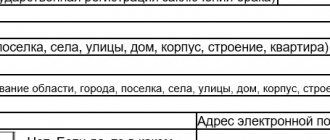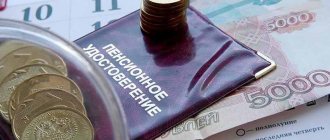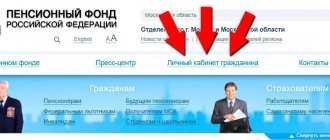Login to your personal account
The Pension Fund of the Russian Federation acts as a key social institution of our country and belongs to one of the three extra-budgetary funds for compulsory social insurance. Its structure includes about 2.5 thousand divisions and over 100,000 specialists.
If you receive an official salary, then your employer pays a percentage of it to the Pension Fund on a monthly basis. Thus, points are accumulated and upon retirement you are guaranteed a monthly social benefit for life. Your personal account will help you find out about your savings and calculate the size of your future pension. In the review we will talk in detail about how to register it. We will also describe its main functions.
Registration in the personal account of the Pension Fund
Today, in order to use the services of non-budgetary organizations, you must have a confirmed personal account on the ESIA State Services website. In order to use the PF.RF.ru website, you do not need to register your profile on it, but simply log in through your existing account on the ESIA. Therefore, we will consider in detail the rules for registering with State Services and ways to confirm your data.
On the main page of the ESIA, on the right, click the “Register” button.
A short questionnaire will open in which you need to accurately and completely enter the following information about yourself:
- last name and first name;
- contact information: mobile number and email address.
After clicking the “Register” button, you will receive a message with a confirmation code on your mobile phone. It must be repeated in the line that appears. After that, go to your email inbox and find the letter from the ESIA. It contains a link that you need to follow to activate your profile on State Services.
We proceed to the second stage “Confirmation of personal data”. In your ESIA account you need to indicate the following documents: SNILS and passport. To do this, on the page that opens, click the “Fill out profile” button.
Reference! The entered data is verified through the Federal Migration Service of the Russian Federation and the Pension Fund of the Russian Federation. The procedure usually takes from several hours to 5 days. You will learn about passing the verification from a letter received by e-mail.
The final stage is personal confirmation of the data. To do this, you can use one of the following options:
- Contact any branch of the certification center during its opening hours and provide the specialist with your passport and SNILS for data verification.
- If you are a client of Sberbank, Tinkoff or Post Bank, you can undergo verification through Internet banking.
- Order an identity verification code via Russian Post. This can be done from your ESIA personal account.
Attention! You can immediately create a verified account on the ESIA. To do this, you need to contact the MFC with your passport and SNILS. In this case, registration will be instant.
Description of the Spu_orb program
Spu_orb is a program designed to prepare and verify documents that the company submits to the territorial division of the Pension Fund as reporting. It helps to find errors in reporting and correct them at the stage of preparing accounting information for sending to the department.
To start using the program, you must enter primary information about the company. Then, using the application, you can quickly generate reporting documents, eliminating errors in them.
Reporting is created in electronic format, but if necessary, it can be downloaded and printed.
Important! Spu_orb is a service integrated with other applications, so using the program you can import information from the Pension Fund of the Russian Federation and transfer information from other programs.
Login to the PFR personal account for individuals on the official website pfrf.ru
Individuals enter the Pension Fund profile through an existing State Services account. To do this, on the Pension Fund website, on the left, go to the “Citizen’s Personal Account” section.
Login to your account
Attention! The portal of the Pension Fund of the Russian Federation is uniform throughout the country. When logging in, it automatically detects the user's region. Therefore, when visiting your personal account, it does not matter where you live: Omsk, Kirov or any other city in the country. No need to select a region .
Login to your personal account for a pensioner
Pensioners can log into their PFR personal account in the same way as the working population. That is, for this you will need a confirmed account on State Services. The procedure is related to the safety of personal information, since the data is confirmed personally by the user on the Unified Identification and Automation System. Only after this is information available on social savings, payments, etc.
Login to the Personal Account for a citizen who pays insurance premiums
All officially employed citizens are considered payers of insurance premiums. Depending on their salary level and length of service, they accumulate points that affect the size of their future pension. In your PFR personal account, you can track your existing savings and calculate the amount of future social payments. In order to log into your account, you need to have a verified account on State Services. Authorization is carried out through the Pension Fund website.
Login via State Services
Anyone can log into their Pension Fund account. The main thing is that the citizen has a confirmed account on the ESIA State Services.
After clicking on the “Citizen’s Personal Account” button located on the left on the main page of the Pension Fund, the service page will open. It will display a list of all online services provided by the Pension Fund. You need to select the section and direction you are interested in.
After this, the system will offer to go through authorization through an existing confirmed profile on State Services. You need to click on the “Login” button and fill in the username and password for the Unified Identification of Authorities and Authorization. After which you will be automatically redirected to your Pension Fund account.
Login using SNILS
Regardless of age, every Russian citizen has a SNILS. This document is a personal identifier in the Russian Pension Insurance system. The number is assigned once and does not change even if the last name is changed. It is through this that you can enter the personal account of the Pension Fund of the Russian Federation.
As described above, authorization is carried out only through the State Services portal. After the login form appears, you need to select the “by SNILS” option, and then enter the document number as your login.
Password recovery
If you have forgotten or lost your password for your State Services account, you do not need to go through the registration procedure again. Use a data recovery service. To do this, in the ESIA login form below, you need to follow the appropriate link.
Restore password
The SNILS number or user contact information is always used as a login. You must provide this information for verification. After this, follow the system prompts and it will help you update your password.
I can’t log into my personal account, what should I do?
Sometimes users on various forums complain that they cannot log into their PFR personal account. Most often, the reason lies in technical work on the server. Usually in this case a corresponding notification appears. In such a situation, you need to attempt to log in after a few hours.
In some situations, problems with authorization and full operation on the site may be due to an outdated browser. Update it to a new version or reinstall another one. The PFR platform works best with Google Chrome.
Pension Fund personal account for legal entities
Favorable tariffs for cash settlement services for individual entrepreneurs and legal entities. persons
- The cost of opening an account is 0 rubles !
- Service cost from 0 rubles per month !
- Open an account in 5 minutes online !
Submit your application
Legal entities are required to deduct a portion of their wages to the Pension Fund of the Russian Federation, as well as submit monthly reports in the prescribed form. For ease of interaction, a personal account is also provided for organizations, but registration differs from citizens. To create an account, you must personally submit an application through the territorial office of the Pension Fund. The following documents of the institution are attached to it:
- TIN;
- registration number;
- contact information, including a valid email address.
After checking, specialists issue a card with a temporary password, which you can use to log into the policyholder’s account. You can obtain data in one of the following ways:
- to the organization's email;
- by registered mail to the legal address of the company;
- personally from a specialist at the territorial department.
Reference! After receiving the password, you must log into the policyholder’s personal account within 45 days and change it to a permanent one.
Changes to the Spu_orb program for 2021
The new 2021 version of the Spu_orb app has some changes. Now, when entering data at the stage of forming the RSV-1, you can sort the information and send it to print.
RSV-1 unloading is now implemented in the form of temporary tables. Some adjustments have also been made to the paper version of the document.
The main change in the program is the introduction of the KLADR module, which made it possible to use the application by all Russian enterprises and territorial divisions of pension funds.
Functions of the personal account of the Pension Fund of the Russian Federation
Conventionally, all functions of a personal account on the pension fund website can be divided into electronic services provided and information services offered.
| Information received | Services provided |
| ● length of work experience; ● accrued labor points; ● the amount of the future monthly pension upon retirement; ● payments from different levels of the budget, as well as maternity capital, etc. | ● sending an electronic application to the Pension Fund; ● make an appointment with a specialist at the territorial department; ● sending various requests and statements related to the citizen’s work activity; ● ordering certificates; ● submitting an application for pension provision. |
On the official website in the “Personal Account of a Citizen” block there are the following links for obtaining information and services:
| Section name | Submitting applications | Information and ordering certificates |
| Electronic version of work books | ordering certificates about your work activity | |
| Individual personal account (IPA) | ● registration of a duplicate of the insurance certificate; ● voluntary entry into or exit from the cooperative society. | ● information on pension rights; ● certificate of ILS. |
| Managing your savings in the Pension Fund | ● selection of investment portfolio; ● refusal of the savings part. | ● information about the insurer; ● submitted applications. |
| Pensions | ● assignment of pension payments; ● delivery of pension; ● one-time payments; ● recalculation, etc. | ● information about the accrued pension; ● ordering an electronic certificate about the assignment of social benefits; ● certificate of all payments for the specified period. |
| Social payments | ● accrued payments; ● refusal, provision, renewal of NSO; ● delivery of social payments, etc. | ● certificate of payments; ● the right to receive a set of social services, etc. |
| MSK | ● additional monthly payments; ● issuance of a state certificate of maternal capital; ● disposal of maternal capital funds. | certificate of maternity capital amount |
| Citizens of Russia living abroad | Information: ● about payments and assignments of pensions; ● status of received documents. Receiving information on payments. |
How to find out your pension amount online?
If you want to find out about your savings in the Pension Fund, you can do it online. Go to the main page of the Pension Fund and expand the “Citizen’s Personal Account” menu. Then, in the “Individual LS” block, follow the link “about the state of the HUD”.
The system will request a login and password for the State Services account. Enter your login information to log in to your pension fund account. On the page that opens, you need to check the consent line to send an electronic statement to your E-mail. And click on the “Request” button.
The system will instantly generate a statement for your individual pension account. You can view the document by email. The letter arrives immediately after sending the request.
Important! Anyone can make requests of this kind, regardless of work experience and age.