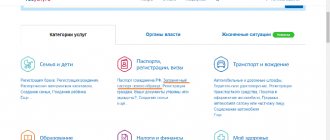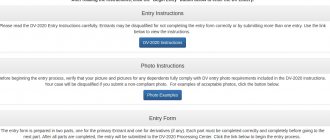It must be said that such associations are by no means a stereotype, and have very good reasons. To verify this, you can, out of curiosity, make a visit to the nearest FMS office at your place of residence and observe the everyday bustle of the working day with your own eyes.
The picture will be especially picturesque in the spring-summer, somewhere in May-June (it is during this period that the peak dynamics of issuing foreign passports occurs).
However, today, with the start of full-fledged operation of the public services portal, the situation has changed noticeably.
After all, now you can issue many types of documents practically without leaving your home, via the Internet. [td]
| Rice. 1. International passport via the Internet |
The same applies to a foreign passport, both old and new. To obtain it, just register on the State Services website and fill out a special form (electronic application for receiving a document). You will also need to attach a personal photo in digital form to your application. Any photo will not be suitable; only files that comply with the requirements of the State Services are accepted.
If the photo needs to be processed urgently, and with a guarantee of approval by the State Services, then you can order processing from us. We accept any photos from the frontal view and with a direct gaze. You can take a photo with your phone and against any background. To order, click on the button below.
Order photo processing for State Services ›
Moreover, you can even do without a visit to a photo salon, and take a photo on your passport for State Services yourself, and at home
. Read on to find out how to do this.
Photo for international passport for State Services - requirements
Before we talk about how to properly take photos for the State Services portal at home, let’s pay a little attention to the technical parameters of photography. This is as important as the shooting process itself. You can take the perfect photo with a good camera or a modern phone, but if the file does not meet certain technical requirements, then the State Services website simply will not let it through.
When talking about technical requirements for a file, we mean such parameters as:
- File format (for the State Services portal, JPEG, BMP, RAR are allowed)
- Photo size (measured in centimeters or pixels)
- File weight (measured in kilobytes and megabytes)
- Photo resolution (referring to the number of dots per inch of image area)
Each of these parameters is subject to strict requirements prescribed by the regulations of the Main Directorate for Migration of the Ministry of Internal Affairs of the Russian Federation
.
Be sure to read about the requirements for a passport photo for the State Services portal on our website. Rice. 2. Requirements for a passport photo for the State Services portal[/td]
As practice shows, for FMS employees, compliance with the technical requirements for the file is more important than impeccable image quality. Therefore, it doesn’t matter where to take a photo for the State Services for a foreign passport - in a photo salon or at home. It’s quite possible to take a selfie with your phone camera. And then edit the technical parameters of the file in any graphic editor. If all the mandatory requirements for the file are met, the photo will pass the State Services check without any problems.
If the photo needs to be processed urgently, and with a guarantee of approval by the State Services, then you can order processing from us. We accept any photos from the frontal view and with a direct gaze. You can take a photo with your phone and against any background. To order, click on the button below.
Order photo processing for State Services ›
This is due to the fact that the image uploaded to the portal is just a technical file for the electronic application form, and it does not go to the document itself. Therefore, for State Services, you can take a photo on your phone and then edit the resulting photo according to all the requirements for the format of a Russian passport or international passport. This can be done, for example, in the same Photoshop ( remove the background and adjust the dimensions to 35 by 45 mm ).
Let us repeat, this is due to the fact that the photograph uploaded to the State Services website is needed only for the internal document flow of the department, and it does not go to the document itself. That is, this is a purely technical file, which will subsequently be stored in the portal database.
A photograph submitted electronically to the State Services website will no longer be included in the document itself. It is only needed for the OVIR questionnaire, which will be stored in the department’s electronic database. The document itself is photographed separately at the FMS center, or, if the department is not equipped with photographic equipment, they are asked to be photographed in a photo salon
Today, the State Services portal accepts two of the most popular photo formats, differing in size:
- The main size is 3.5 by 4.5 cm (for most popular documents, such as an internal passport of the Russian Federation, a foreign passport of the old and new type, a permit to carry a weapon, a private security guard’s ID, a hunting license)
- Additional size 3 by 4 cm (currently used for issuing a social card for a Muscovite, student, student, pensioner)
Apart from differences in size, the rest of the requirements for photos to upload are basically the same:
- The size of the head in relation to the total area of the photograph, as a percentage, should vary within 76-80%;
- The distance from the top edge of the photograph to the top of the head should be at least 2 mm;
- The distance from the bottom edge of the photograph to the chin is at least 6 mm (Attention! The dimensions are indicated for the photograph uploaded to the electronic application form on the portal. The document itself is accompanied by a completely different photograph - which necessarily includes the shoulders and chest, unlike the photo for State Services, where at least 76% of the photo area should be occupied by the oval of the face);
- The horizontal line of the eyes and the vertical line of the body should be strictly perpendicular to each other (i.e. the head should not be tilted in relation to the shoulders);
- The file weight should be between 200 and 300 kb for the first category of photographs (with a size of 3.5 by 4.5 cm), and from 90 kb to 5 mb for the second category of photographs (with a size of 3 by 4 cm);
- The resolution in dots per inch for both categories of photographs must be at least 300dpi.
Although at first glance these parameters do not seem impossible to fulfill (especially if you have experience in processing photographs in graphic editors), however, as practice shows, it is precisely these requirements that many portal users stumble upon.
If the photo needs to be processed urgently, and with a guarantee of approval by the State Services, then you can order processing from us. We accept any photos from the frontal view and with a direct gaze. You can take a photo with your phone and against any background. To order, click on the button below.
Order photo processing for State Services ›
And considering that the support of State Services is not fast (they check the application and send it for revision, at best, the next day), a minor mistake can turn into an offensive waste of time.
If you have problems processing the file according to the department's requirements, and you need the document as quickly as possible, then you can contact us . We will prepare a file with a guarantee of approval on the electronic government services portal
So, why, even if the above standards are met, may the portal not allow the file to pass through? The fact is that in addition to the basic technical requirements, there are also a number of additional general recommendations. Violation of these may be a formal basis for refusal to accept an electronic application.
What exactly is the reason for the refusal must be understood in each individual case. We will publish a list of general recommendations for electronic photographs attached to the State Services application form.
| Rice. 3. How to take a passport photo for State Services at home? |
- The citizen’s face is clearly visible, evenly illuminated - without glare or shadows;
- Clothing should contrast with the background ( that is, not be white or too light );
- Headdresses, as well as other items of clothing that cover parts of the head or face are not allowed ( with the exception of persons whose religious beliefs do not allow being photographed without a headdress );
- People with long hair should note that bangs or locks of hair should not overlap parts of the face or eyes. At the time of shooting, you should pull your hair back;
- If a citizen wears glasses on a regular basis for medical reasons, then he must be photographed for State Services with glasses on, while eliminating glare on the lenses. They can make it difficult to see the pupils of the eyes. Colored or tinted glasses lenses are not permitted;
- The background must be a single color - white or light gray. Other background colors, as well as the presence of foreign objects on it, are excluded;
- At the moment of shooting, the facial expression of the person being photographed should be neutral, without clearly expressed emotions;
- The gaze should be directed straight, while the eyes are not squinted.
Also, you can find out how to take photos for specific types of documents issued through the State Services portal using the following links:
- Photo requirements for a new international passport
- How to take a Russian passport photo for State Services at home
- How to take a photo on a social card of a Muscovite, schoolchild, student, pensioner
Why is this necessary?
The unified portal of public services is a convenient and large-scale resource that allows you to solve a lot of bureaucratic issues online.
More than 80 million registered users have already been able to appreciate the convenience of the portal. You can really process various documents practically without leaving your home
However, there are also some small nuances. For example, to apply for a particular document, you must first correctly fill out a special electronic form and attach an electronic photograph to it. If you made a mistake in filling out the data, the form will be returned for revision.
Read more: If you do not enter into an agreement with the management company
As practice shows, most often the questionnaire is returned precisely because of the photograph. This happens because the photo does not meet the following requirements:
Each of these points has its own strict requirements, and failure to comply with at least one of them will result in the application being returned!
And given that these parameters are initially checked by a robot, it is not always clear what exactly is the reason for the return. As a result, such a seemingly convenient service for processing documents via the Internet leads to loss of time and nerves.
| Rice. 2. How to upload a photo to government services? |
How to take a passport photo for State Services at home?
Don't have time to visit a photo salon? It is allowed to take photographs for the State Services portal at home. The fact is that the photo that is uploaded to the portal is necessary exclusively for the online application, which will subsequently be stored in the electronic database of the portal.
Thus, we can assume that this is just a technical photograph for the application form, and the quality requirements for it are not as strict as for the photograph for the document itself.
Order photo processing for State Services ›
The photo for the document itself (if we are talking about a new type of international passport) is made directly at the FMS office
, or, if an old-style document is being drawn up, they ask you to bring photographs from a photo salon.
All this happens after you submit an online application for a foreign passport through State Services. And in order to submit it, you just need a photograph, which you can easily take yourself at home.
| Rice. 4. How to take a photo for State Services on your phone |
So, a photo even from a phone is suitable, but under one important condition - if it meets all technical requirements for file size and weight.
A digital image can be checked by the State Services without any problems, provided that the weight, size and resolution of the file do not exceed the established rules
Therefore, without worrying too much about image quality, you can take a photo with any more or less modern smartphone with a camera of at least 5 megapixels.
How to take a passport photo at home ? You can take a photo in selfie format, but subject to three mandatory conditions:
- Full-face head position (the position when the face is completely turned towards the camera, while both ears are visible equally);
- Direct look;
- Calm facial expression without clearly expressed emotions.
As you can see, there seems to be nothing impossible in these recommendations. However, even these simple rules require some explanation in order to correctly take a photo for State Services at home.
.
So, let's go in order. On the first point, make sure that the position of the head is strictly in front. This can easily be checked by paying attention to your ears. The position of the head will be correct when both ears are visible equally . If this is so, then the person being photographed is positioned correctly in relation to the camera. If one ear is visible more than the other, or one ear is not visible at all, then this position is called a semi-full face, and it is not suitable for taking a photograph for an international passport.
Regarding the second point, namely a direct gaze, one of the most common mistakes when taking photographs on your own on a phone or tablet is an indirect, looking away to the side
. This happens because at the moment of shooting, the person being photographed looks at the screen of the phone or tablet (at his own face), trying to evaluate his image.
In order for your gaze to turn out straight, at the moment of shooting you need to look exactly into the lens eye, without being distracted by your image on the screen
If you take photos with a phone or tablet, it is best to use the rear (rear) camera of the gadget, rather than the front (front) camera. The latter, as a rule, has a lower resolution in relation to the former. This means that the quality of the picture taken with the front (front camera) will always be worse.
In addition, using the main (rear) camera will allow you to avoid common mistakes when, for example, your gaze turns out to be indirect (directed to the side). As already mentioned, this happens when shooting with the front camera of a smartphone or tablet, when the person being photographed, instead of looking into the lens eye at the time of shooting, looks at his image on the screen, as a result of which the gaze turns out to be indirect.
| Rice. 5. Indirect gaze when shooting with the front (front) camera of the phone |
When taking pictures on your own on a phone or tablet, it is best to use the rear (rear) camera of the gadget
Thus, the main thing to keep in mind when taking photographs for a passport at home is the position of the head in frontal view
(both ears are visible equally), and
direct gaze
(while shooting you need to look into the lens eye).
If the photo needs to be processed urgently, and with a guarantee of approval by the State Services, then you can order processing from us. We accept any photos from the frontal view and with a direct gaze. You can take a photo with your phone and against any background. To order, click on the button below.
Order photo processing for State Services ›
Also, it is necessary to exclude taking photographs with the front camera of the gadget (the front camera of a phone or tablet), and use only the rear one (the main camera, which is located on the back of the device).
How to edit a photo yourself for free
As we have found out, the initial characteristics of the uploaded photo for a new type of international passport comply with the requirements of the State Services. To verify this, you need to open it in any available photo editor. The main thing is not to get carried away and do not try to improve your image by distorting your real appearance - this is prohibited. Let's look at how to implement this in the most popular editors:
In Photoshop
Everything is done in Photoshop, from changing the size of a photo to converting it to a different format. Let's look at how this is done step by step:
- We can upload our photo and adjust it to size 35 by 45. Select the “frame” tool and crop the photo to a multiple of 450 in height and 350 in width. That is, the acceptable resolution is 900 by 700, and so on in increasing order. Here you can also reduce or increase the weight of the photo in kb, make it the desired size, compress or make the photo heavier, or change it completely to the requirements of State Services. To do this, select the selection tool and adjust the image to the desired pixel values. After that, press the crop key.
- We go to the portal using our login, in the services section we select obtaining a foreign passport.
- Select the type of document to be drawn up - a new or old passport.
- Fill out the form with personal data. If the photo was taken on a mobile device, and you are filling out the form from a computer or laptop, then the photo must be transferred to the required device, having previously been edited.
- Now we proceed directly to uploading the photograph taken. On the State Services there is an approximate example of how a photo should be placed correctly, so you need to adhere to it. Click “upload photo”. Please double-check that the stated requirements are appropriate for the photo you are uploading. What should a photograph be like for State Services?
In order to successfully upload a digital photograph to the portal, you must ensure that the photo meets the following criteria:- The uploaded image can be in JPEG, BMP, PNG format;
the file cannot weigh more than 500 kb and less than 200 kb;
- The size of the picture should be 35 by 45 mm;
- acceptable resolution – no less than 300 DPI;
- Color photographs must be 24-bit, and black and white photographs must be 8-bit.
Attention: if a citizen takes a photograph in a photo salon and saves the image on an electronic medium, he will need to check with the photographer whether the digital photo will meet the above criteria.
How to comply with the technical parameters of the file (size, weight, resolution, proportions, background)
The main focus is on department
pay attention to the technical parameters of photography.
The overwhelming majority of errors that result in a refusal to accept an application at State Services occur precisely because the file does not comply with the requirements of the Main Directorate for Migration of the Ministry of Internal Affairs of the Russian Federation (Main Directorate for Migration Issues)
.
Therefore, it is not enough to take a photo correctly; you also need to adjust all the parameters of the file in accordance with the strict regulations of the department. In this regard, you can go in two ways - either edit the photo yourself using graphic editors, or use the help of specialists.
Order photo processing for State Services ›
In the first case, knowledge and experience in working with graphic editors will be required, so it is not available to everyone. In the second case, having paid a symbolic amount, you can use outside help, for example, by contacting our service specialists. More on this later. Now let’s look in more detail at the issue of independently preparing photographs to meet the requirements of the State Services portal.
To edit a photo, you will first need a graphics editor, such as Adobe Photoshop.
.
It is necessary to open the file using an editor and change its technical characteristics in accordance with the requirements of the State Services
for an electronic photograph for a foreign passport. A guide to these requirements can be found on this page.
| Rice. 6. Photo processing for public services in Adobe Photoshop editor |
Step-by-step algorithm of actions - how to edit a photo for Public Services using Photoshop:
- Open the file in Photoshop;
- Using the “ Crop ” tool, crop the photo in the ratio of 3.5 cm in width and 4.5 cm in height ;
- If the background is not a solid white color, use the Eraser and erase the background;
- If the image is dark, or, conversely, too overexposed, use the RGB channel to bring the image to the most readable form;
- Apply the “ Color Correction ” tool to make your complexion as close as possible to your natural skin tone;
- If required, change the file resolution to 450 DPI ( dots per inch
); - Save the file in JPEG format .
The scope of work to be done depends on each individual case. All files are different, obtained using different cameras, so errors may also vary. Some photos may have the wrong format, some may have the wrong file size or weight, and some may have the wrong dpi resolution. Also, you can comply with all of the above parameters, but, at the same time, forget about the proportions of the head relative to the area of the photo. This may also result in a refusal to accept the application. Therefore, when preparing a file for State Services, take into account the technical requirements set out at the very beginning of the article.
If you edit a photo for a foreign passport using Photoshop, then it is permissible to change only the technical parameters. It is prohibited to change the appearance of the person being photographed, including using facial plastic surgery, changing eye color, using filters, and so on.
Step by step check the photo parameters using the following technical data:
- The size of the photo in height and width established by the department's requirements for the electronic form of State Services;
- Does the file weight exceed the kilobyte limits;
- Matching image resolution in dots per inch;
- Does the size of the head fit into the percentage of the total area of the photo;
- Is the file format correct?
In general, if all of the listed technical characteristics are correct, and there are no obvious problems with the image itself (for example, the position of the head is not full-face, or the gaze is drawn to the side, or the hair is blocking parts of the face and eyes), then the photo will pass the test without any problems on public services, and everything will be fine.
Photo processing for the State Services portal through our service
If you encounter problems uploading a photo on the State Services portal, then the best solution would be to contact our specialists. In this option, you save time, and most importantly, you get a guarantee that all requirements for the file are met. Why is it important?
Based on our practice, most of the requests come from people who tried to edit a photo on their own, but due to inattention or ignorance of certain nuances, they were faced with the fact that the department returned the application for revision. And considering that the verification sometimes takes up to 2 business days, it is doubly offensive for the lost time.
If the photo needs to be processed urgently, and with a guarantee of approval by the State Services, then you can order processing from us. We accept any photos from the frontal view and with a direct gaze. You can take a photo with your phone and against any background. To order, click on the button below.
Order photo processing for State Services ›
Moreover, a photo processed in a photo salon also does not always guarantee that everything will be in order with the file, since often photo salon employees simply do not know the requirements. In our case, this option is completely excluded, since we specialize in preparing photographs specifically for the format of State Services, and constantly monitor all changes in this regard.
WhatsApp and Viber messengers (presented on the “Process Photos” page).
Within about an hour after receiving the file, we will edit the photo in full accordance with the requirements of government services and send it to you by reply letter. All that remains is to attach a photo to the electronic application and send the application to the department. You can pay for the service directly upon successful receipt of the application on the State Services portal.
| Video.1. Photo processing for the PhotoNaGosuslugi.ru service |