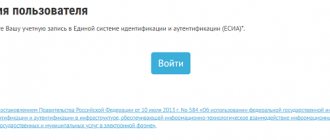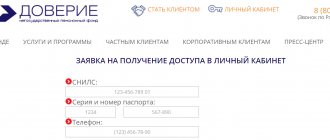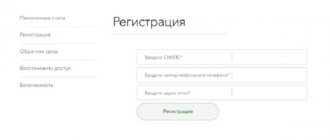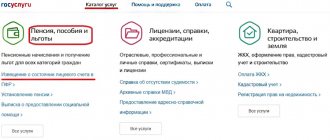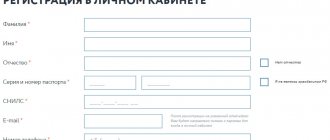Registration in the PFR personal account for individuals
The easiest way to register on the site is for those who have access to their personal account on the State Services website. To do this, just enter your phone number in a special form and come up with a password. If the user is not registered there, then you will first have to register with State Services:
Registration on the State Services portal
To quickly proceed to registration on the State Services portal, use the link: https://esia.gosuslugi.ru/registration/
Or go to the main page of the State Services portal and click the “Register” button:
Registration on the site is carried out as follows.
- After visiting the site, to register you must provide your full name, phone number and email address, and then click on the “Register” button.
- As a result, the system will send an SMS with a code to your phone number, which should be entered in the provided field.
- After completing this step, a message will be sent to your email to confirm your registration. Once you open the email, you just need to click on the link to complete the process.
But only the first registration step is considered complete.
This is a basic level, at which not all portal capabilities are available. To be able to use all the functionality, you must fill out your profile completely. The system will prompt you to enter your passport information and SNILS. You can also provide vehicle details, if available. To get the standard level in the system, you must enter another code.
It can be sent by mail or collected at the multifunctional center. In the first case, you will have to wait a long time for the letter - usually about 2 weeks or more. The MFC will provide information immediately. You just need to show your ID.
How to register in the LC Pension Fund of the Russian Federation?
In order to register with the Personal Account of the Pension Fund of the Russian Federation, you must:
- Open the official website of government services. It is available at the link: https://www.gosuslugi.ru/.
- Click on “Personal Account” (located in the upper right corner), and then go to the registration form.
But it’s more convenient not to do too much and immediately use the link https://esia.gosuslugi.ru/registration/.
Step #1. Fill out the registration form
Something like a questionnaire will appear in front of you, consisting of several parts. You will need information such as:
- last name and first name;
- Mobile phone number;
- E-mail address.
Write only real contact information. Without a current phone number and email address, it is impossible to confirm your registration.
Step #2. Click on the “Register” button
After filling out the registration form, you need to click on the “Register” button (blue). In doing so, you agree to two documents: “Terms of Service Use” and “Privacy Policy”. We recommend reading them to avoid problems in the future.
Step #3. Enter registration confirmation codes
They will come to your mobile phone and email.
Step #4. Coming up with a password
It must be as reliable as possible. Do not use combinations that include your name, date of birth, etc. The ideal password consists of at least eight characters, and includes both small and capital letters, as well as numbers.
All. Now you have a baseline. If you want to expand the capabilities of the Pension Fund of the Russian Federation, you will have to fill out a profile - provide information from your passport and a certificate of compulsory pension insurance (green plastic card). In addition, you must go through an identification procedure. There are two options:
- Through Russian Post. The application is left in your personal account. The disadvantage of this option is that it takes a lot of time - about 2 weeks.
- In the multifunctional center for the provision of services to the population (MFC). The process takes no more than 5 minutes.
Login to your personal account of the Pension Fund
To enter your personal account of the Pension Fund, use the link: https://es.pfrf.ru
Follow the link above, you will be taken to the main page of the Pension Fund’s personal account. Click the Login button as shown in the image below:
As a result, you will see the following form for logging into your PFR personal account, click the “LOGIN” button:
Enter the mobile phone number / SNILS and password that you specified when registering on the Gosulugi portal.
Initially you will be taken to your profile, be sure to check the relevance of the data. If you would like to receive additional information from the Pension Fund, please tick the notification method (email/phone).
Save the changes, then you can move on to the list of services.
PFRF website of the pension fund personal account
The Pension Fund of Russia is the largest organization providing socially significant public services. The fund is developing in accordance with modern trends, focusing on simplifying services for pensioners.
The primary goal of management is to create a remote control system. That is why in 2015 a personal account service appeared, allowing users to receive background information, request accrual statistics, and consult with support.
All services currently provided by the pension fund are now combined on the website es.pfrf.ru. The portal has a convenient structure. The developers made sure that it would be convenient for visitors to use the system.
All existing services are divided into categories (pensions, social benefits, disability pensions). Some features don't require registration—for example, customers can view helpful help information without creating a profile.
After registration, the Pension Fund personal account will help you get additional opportunities. For example, today citizens are able to change the method of delivering pension accruals. To do this, you will need to submit an application online, which will be reviewed by service staff.
This is the most popular service provided electronically. Also very popular among visitors is viewing pension accruals online and calculating future pensions using a virtual calculator.
As the personal account developed, the developers provided a wide variety of convenient functions. One of the latest innovations is information about the size and type of pension. The service is rapidly gaining popularity. Using it you can view the EDV, NSU, and the amount of payments.
This opportunity saves time for every pensioner. Now it is not necessary to call the hotline or contact the branch of the Pension Fund of the Russian Federation - just log in to the website.
The only difficulty is the use of the office by elderly people. Many retirees cannot handle a computer or browser. The developers have provided many improvements to simplify maintenance.
First of all, there are tips here to help you understand the functionality. There is also a version for visually impaired pensioners. Understanding the characteristics of the target audience, the portal’s creators simplified the interface as much as possible.
Thus, today the personal account of the Pension Fund of the Russian Federation is an excellent alternative to independently visiting the organization’s branches or contacting the hotline. The office is constantly evolving thanks to the assistance of management. New opportunities for clients appear regularly.
The most current information regarding innovations can be obtained directly from the official website of the Foundation, located at es.pfrf.ru.
New opportunities for individuals
In your personal account of the Pension Fund you can obtain the following information:
- Electronic work book;
- Individual personal account;
- Manage pension savings funds;
- Find out everything about your pension;
- Social payments;
- Maternity (family) capital - MSK;
- Pensions for citizens living abroad;
- the number of points received during work;
- calculate your pension for a specific moment;
- track your experience;
- get data about social payments and mat. capital.
In addition, the user will be able to receive a whole range of services, namely:
- contact the Pension Fund;
- submit an application there;
- obtain information about pension rights;
- obtain information about the status of your personal account;
- calculate your pension.
It is worth dwelling on each of the types in more detail.
Electronic services and services of the Pension Fund of Russia
What can you find out through your personal account?
- Individual personal account . It is a collection of information received about insurance premiums or other information about the insured person, containing basic identification characteristics. In the Pension Fund of Russia, the concept of an individual personal account appeared after 2001. The easiest way to check your account is through your personal account. Here you can view and print your account status. The extract can also be ordered through the offices of the Multifunctional Center - for this you will need to submit an application to the Pension Fund.
- Management of pension savings funds . Using the personal account you can check which organization is forming pension savings. To do this, you need to log in to your personal account, go to the appropriate section and view detailed information about the current insurer. The pension option, the name of the insurer, and the amount of savings will be indicated here. If a citizen intends to change insurer, he should submit an application to the Russian Pension Fund.
- Pensions. In the “Pensions” tab, you can get information about pension provision, namely what type of pension you have, from what date, the amount of the insurance pension and the amount of the fixed payment towards the pension.
Social payments . In accordance with current legislation, the Pension Fund of the Russian Federation makes social payments. Such payments include additional monthly material support and monthly cash payments to certain categories of Russian citizens.
You can view detailed information in the section of your personal account of the same name. Through the Personal Account, pensioners submit applications for the establishment of a federal social supplement or delivery of social benefits.
- Maternity (family) capital - MSC . After the birth of a second child in the family, parents apply for maternal (family) capital. To receive it, you must contact the territorial office of the Pension Fund of the Russian Federation or submit an electronic application in the “personal account of a citizen.”
- You can also track your account balance using the online service. This opportunity is especially convenient for holders of a certificate intended to pay for kindergarten. If a certain stay in kindergarten is missed, the money is returned to the user's account.
- Citizens living abroad . Today, the Russian Pension Fund provides for more than 328,000 citizens living in 128 countries.
- Payments include insurance pensions, supplements to pensions for work, DEMO for WWII veterans. In the account, pension recipients track payments, view accrual times and receive other background information.
- Through the Personal Account, you can always submit an online application via the Internet for preliminary preparation of documents confirming the appointment and payment of a pension.
Contacting the Pension Fund
This service allows you to make an appointment with any specialist, which will save the user from wasting time standing in line. A response from a government agency can be received by email or on paper (via Russian Post). It is clear that in the second case you will have to wait a lot, and the letter will be delivered to your email immediately after consideration of the application.
In the same way, order any certificates and other papers, as well as information about your personal account. To do this, you should go with your identification card to the Pension Fund office at a certain time to receive the paper.
Submitting an application to the Pension Fund
An application can be submitted regarding the assignment of a pension and the option for its delivery. This service also applies to questions regarding payments for money mat. capital.
Request for information about pension rights
This service will be of interest to those who are not yet eligible for a pension payment. Here you can find a lot of interesting information on various issues, including the formation of payments in compulsory pension insurance, pension options and the calculation formula.
Salary data
The information is provided in the form of tables. One of them indicates the length of service and accumulated points. Others display information about salaries and jobs before and after 2002. If errors or inaccuracies are identified during the process of studying the information, you must contact the Pension Fund to clarify the situation.
Request information about account status
The tab allows you to generate and print notices with data on savings and their formation, as well as participate in the state co-financing program.
Pension calculation
This service is presented on the principle of an online calculator, which consists of 2 parts. In one of them you need to indicate maternity leave, care for the disabled, and service in the Armed Forces. These facts increase your work experience and scores. They also indicate existing experience and points. In another part, you can model information for future years. At the same time, it is indicated how long it is planned to work and with what salary. After clicking on the “Calculate” button, an approximate calculation of the pension payment is made.
Why do you need a personal account on the PF website?
The PFR personal account allows the user to obtain comprehensive information about pension accruals and take advantage of numerous services of the Pension Fund.
Services available in LC:
- Pre-register for a consultation with a Pension Fund employee. In order not to stand in queues for hours, it is possible to make an appointment with a specialist in advance at a time convenient for the user.
- Write the necessary application for the acquisition of certain information.
- You can request information about the status of your personal account.
- You can request information about the amount of payments received from places of work (current or previous).
- You can calculate your pension in advance, taking into account certain circumstances (maternity leave, length of service, caring for incapacitated citizens).
- You can apply for a new SNILS to replace a damaged, lost or stolen one. In this case, the duplicate will be made within 14 days.
- Order a certificate with the necessary information (about the amount of maternity capital, about pension payments).
Your personal account is easy to use and provides many services. Using the PFR LC significantly saves the user’s time. In case of any questions or clarifications, you need to call the Pension Fund hotline or write the essence of the problem in a special window in your personal account. Employees of the pension department will definitely answer your questions and advise you on how to resolve any problems that have arisen.
Personal account for the policyholder
In addition to citizens, policyholders also have their own account in the Pension Fund. These include companies, individual entrepreneurs, notaries and lawyers, and other self-employed persons paying insurance premiums. Thanks to the pensioner’s personal account, the process of reporting to the Pension Fund is significantly simplified.
What can the policyholder find out?
The above-mentioned users belonging to the policyholder category can obtain various information here on the following issues.
- Payments. In your personal account you can see all payments for a given period. The section allows you to reconcile all amounts that have been paid.
- Calculations. Here the information is indicated in the form of a certificate of a certain sample. The document is prepared immediately after sending the corresponding request.
- Money orders. They are issued by employers. The document has a strictly established form. It pays for insurance and fines.
- Calculation of RSV-1. When reporting, errors in the document are excluded, since a preliminary check is carried out.
- Determination of contributions. This service allows you to make payments to the self-employed population, which is transferred annually.
- Receipts. The document is issued to individual entrepreneurs, lawyers, notaries and other self-employed citizens, as well as individuals. persons acting as an employer. The paper is used to pay fees and fines in cash.
Such access is obtained by sending the appropriate application, which contains information about an individual tax number, a separate number in the Pension Fund, as well as an email address. The activation code is received by Russian Post, as well as through telecommunication channels, if there is a special agreement. In addition, you can personally contact the Pension Fund and write a corresponding application.
New opportunities
Despite the fact that the Personal Account for citizens and policyholders has appeared recently, it has already begun to be updated, allowing the use of new functionality. Such services include the following:
- application for another pension, compensation for transportation costs to a vacation spot, increase in daily allowance;
- application for social benefits;
- statement of consent to care for a disabled person;
- compensation for caring for an incapacitated person, including a disabled person of group 1, which was received in childhood, and children who are disabled;
- application for pension recalculation.
Last summer, we launched a project that allows us to provide services based on the database of the registry of disabled people. First, information enters this database from companies and government agencies that provide these individuals with mat. support. The system contains data on all citizens with disabilities.
However, for now this project is being tested in twelve regions of the country. Based on the results of the work, based on analysis and adjustments, the system will be launched throughout Russia.
The need for a personal account for a pensioner
It is always interesting to know what pension payments are allocated. Now information can be tracked on the website. The resource started working not long ago, but has already become popular among ordinary people and organizations. Your personal account is convenient, efficient, accessible and reliable. These principles formed the basis of the PF service, thanks to which the quality of the services provided improves every year.
In the personal account of the pension fund, you can see pension accruals for the entire working period. You can contact the Pension Fund to order an extract from the Unified State Register of Legal Entities, request information about maternity capital, or check your savings by participating in state co-financing programs.
You won’t be able to find out your personal account like you would when receiving payments from a bank.
Pension Fund personal account of an individual
For the convenience of citizens, the Russian Pension Fund has created a personal account through which you can receive socially significant services and information on pension rights without leaving your home.
You can use the personal account of the pension fund after registering on the official website of the Pension Fund, and full access to the services will be possible after confirming the citizen’s account.
If you do not know how to log in, register and confirm your account in your personal account of the Russian Pension Fund, then we recommend that you read the brief step-by-step instructions below. But first you need to know who can use all the functionality of your personal account and what opportunities can be obtained through it.
Who can use a personal account
The service is available to all citizens of the Russian Federation who have their own personal account number (or in short, SNILS). In order to enter your personal account pfrf.ru, you must go through the registration procedure. The website provides information for both individuals and policyholders. The latter include persons who are employers or self-employed citizens, as confirmed by relevant documents. These are citizens who are registered with the Federal Tax Service as individual entrepreneurs, as well as owners of small businesses, LLCs and JSCs. Individuals receive access to their personal account without restrictions.