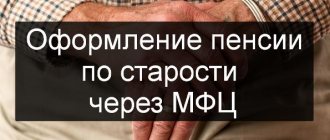Pass to the ATO zone: description, who needs it
The “Temporary Order” approved by the SBU controls the crossing of persons, cars and other vehicles, including trucks, into the territory of the self-proclaimed republics (entry) and from it (exit) of citizens of Ukraine and immigrants (stateless persons). It is allowed to cross the demarcation line by presenting a passport of a citizen of Ukraine, an international passport or a biometric passport (ID), and a pass is also required. It is issued on a specially developed web resource of the Security Service of Ukraine (SBU) urp.ssu.gov.ua. On this page, the applicant can issue a pass document himself by filling out an application (form) in the established uniform form, and also track its readiness. It is important to think about its availability long before the trip, so that the person’s data is already in the database.
From April 30, 2021, the anti-terrorist operation (ATO) was changed to a joint forces operation (JFO).
Please note that the pass is not issued for entry into the territory of cities, villages and other populated areas that are located along the demarcation line.
If citizens of Ukraine want to travel to the territory of the DPR or LPR without issuing a pass, then this can be done through the Russian Federation and return in the same way. If Russian citizens want to visit the territory of the self-proclaimed republics, then a pass is also not required; it is enough to show a Russian passport.
Extension of a pass to the ATO zone
A number of actions to extend the pass:
- Go to the register of passes on the SBU website.
- Go through authorization.
- Go to the “History of submitted applications” section.
- Select the required application.
- Opposite the application, click on the red “Resubmit” button. This opportunity most often appears 14 days before its expiration date, although the website says 60 days.
- Double-check all the information provided (correct if necessary) and, following the prompts, extend the pass.
If the pass to the SBU was issued not personally, but by a third party, then you need to contact him.
Validity of a pass to the ATO zone: terms
Until March 28, 2021, passes were renewed every year. They are now perpetual, so there is no expiration date specified. Thus, applications that are submitted with a specified date will have an “indefinite validity period.” The same status applies to applications that have already been submitted and were approved before March 28, 2019.
Apply for a pass through the SBU website
List of necessary operations to apply for a pass:
- Write “Pass to the ATO zone” in the search bar.
- Select the website urp.ssu.gov.ua.
- Click on the “Registration” button.
- A form opens in which you must indicate your full name, email, date, month and year of birth in Ukrainian and create a password. Check the boxes (shown in the photo) and click “Register”.
Please note that not all emails can be used. Mail services Yandex, Mail, Rambler, etc. are prohibited. If you specify them, you will not receive a letter with account data. Therefore, it is better to use mail with a Ukrainian domain, for example, Gmail.com, i.ua.
- A letter is sent to the specified email containing login information: login and password (specified during registration).
- Next, log in to the site. Check the “I’m not a robot” box, enter the captcha and click “Login”.
- Click on “Submit Application”.
- You need to select “I am a citizen of Ukraine” or “I am a foreigner or stateless person.” We are considering the first option, so we select it and click Next.
- Fill in the fields marked with an asterisk. It is advisable to enable the Ukrainian keyboard layout and fill out everything in Ukrainian. To avoid mistakes, you need to carefully check the data of the Ukrainian citizen’s passport and identification code.
- You can additionally provide details of someone who can confirm your identity. Click "Next".
- We double-check that the fields are filled in correctly and click “Submit.”
- A notification appears that the application will be reviewed within 10 days. The SBU verifies the validity of the specified data.
- Opposite the application is the status “In Processing”.
- After about 10 days, you can check the validity of the pass through the SBU website. Log in to the website, click on the “Application history” section and find the corresponding application. If it passes the verification, then its status will be “Registered”.
Please note that you can register 5 applications for different people per account.
How to apply for a pass through the SBU website: Step-by-step guide
18:11 / 08 Jul. 2015 / 104 160888
In 2015, the SBU announced the launch of the website urp.ssu.gov.ua , where you can send documents and issue an electronic pass. Donetsk journalist and volunteer Larisa Lisnyak wrote step-by-step about the rules for working with this site on her Facebook page. Based on this description, we have prepared a guide for applying for travel across the contact line in the ATO zone .
The manual is current at the time of its preparation. For additional questions, please call the Donbass Restoration hotline - 095-132-00-22; 063-132-00-22; 098-132-00-22.
Step 1. Registration
Working with the site is complicated by the fact that it crashes from time to time, data may be lost (but not always), and you will have to start all over again. Therefore, step one is to wait until the site is up and running.
Click “Registration” and go to the appropriate section.
The fields must be filled out in Ukrainian.
You can change the entered data only as long as the application is in the “processing” status by clicking on the “Adjust” button.
We indicate a valid email address, since this is practically your only subsequent communication with the registrars. As for your phone number, you need to submit it in a format indicating the country (if the number is Ukrainian, then “+38”), since if you have the Internet, you can submit your application from anywhere in the world. Enter several numbers at once, because see above - there is no “personal account”, and you will not be able to add additional numbers later.
An important point is the password. Immediately enter a normal password, and not a “test” password from the category 111111. You will also not be able to change the password in the future yourself.
Click “Register” and check the specified email box. Almost instantly he receives a letter from the address [email protected] . It contains the login assigned to you on behalf of the SBU (a six-digit set of letters and numbers) and the password you created.
Once the permit has been issued, you cannot make any changes to the application yourself.
To correct any errors, you must contact the site administrator - ATC Headquarters or CC and CG, whose telephone numbers are listed on the registry website in the “Contacts” menu.
If you have lost a letter with your login data, the main page has a function “Forgot your login or password?” But you shouldn’t check it purely out of curiosity - in the end you will receive a new letter with the login remaining the same (chaotic letters and numbers), but instead of your password, the SBU will send you its own version - chaotic letters and numbers. Although from a security point of view this password will be normal.
Step 2. Authorization
We return to the main page. Enter the login and password sent to you into the fields and click “Log In”. Going to the welcome page means everything is working correctly. The full name you provided during registration will be displayed in the upper right corner.
Click “Submit Application”.
Step 3. Submit an application
Select the sector for which you want to receive a pass (At the moment there is no need to select a sector - this need has been canceled, since there is a unified electronic register of permits for movement in the ATO zone ).
Click “Next”. An extended form appears for you to fill out. Outwardly everything is clear. But it has its own characteristics.
When you fill out the fields for the first time, copy the answers into a separate word file. This will be useful to you if you don’t want to type the same thing dozens of times, as the system crashes. All fields marked with an asterisk (*) are required.
If you hesitate and stay on the page for more than five minutes, the chance of being “thrown out” from the system increases. You may not notice this: your photos will simply stop loading or you will not progress further through the levels.
Pay special attention to the block “Meta and route of movement of people in the area of the ATO.” Because based on it, the decision will be made whether to give you an entry/exit pass or not.
Step 4. Result
If you managed to fill out all the fields of the application and attach a photo, you will move to the next level. It should look like this:
Additional confirmation of the submission of documents is a record in the “Application Submission History” section, where it is indicated that your application is being processed.
However, no additional confirmations are sent by email. Therefore, if something happens to the site, you will not have evidence of your application. In this case, it is worth making screen versions of your steps.
If, after submitting an application for a pass, you discover that an error was made in the entered data, then you do not need to submit a new application. To correct inaccuracies, you must write an email to the address indicating the application number and a description of the error. After this, the site administrator will make all the necessary changes. The SBU states that soon users will have the opportunity to correct the entered data on their own, but for now, unfortunately, contacting the administrator is the only way to correct them.
There is no online consultant on the site, but there is a “Contacts” page with phone numbers and email addresses of all coordination centers.
Due to the fact that the system was launched not so long ago, its refinement and changes are possible. But for now the site is operating in the mode described above.
The site is an interactive platform created by the public initiative of Alexander Klimenko “Restoration of Donbass”. The site contains current news, blogs and analytics, useful background information and announcements for displaced people and residents of Donbass.
- ATO, Restoration of Donbass, IDPs, Donbass, Donetsk, ATO zone, contact line, Lugansk, displaced people, pass, SBU pass, register of passes, SBU website, electronic pass
Pass to the ATO zone for immigrants
The immigrant also fills out a form on the website. The application will be approved if:
- relatives or family members live on the territory of Ukraine and the self-proclaimed republics, which can be confirmed with documents;
- relatives or family members are buried on the territory of Ukraine and the self-proclaimed republics, which can be documented;
- on the territory of Ukraine and the self-proclaimed republics, one of the relatives or family members died, which can be confirmed by documents;
- it is necessary to take part in events related to the resolution of the conflict or a humanitarian mission, which must first be agreed upon or applied for with the Ministry of Foreign Affairs.
A pass will also be issued if it is necessary to perform diplomatic and consular functions (this includes the work of international organizations that include Ukraine), which must first be agreed upon or applied for with the Ministry of Foreign Affairs.
To obtain a pass, a person must submit the following documents:
- a statement that must indicate the route of movement (settled areas), the period of stay in the ATO area (controlled or uncontrolled territory);
- passport (returned upon presentation);
- a document confirming your stay on the territory of Ukraine legally (for foreigners and stateless persons);
- a copy of a page of a passport document or stateless identity document with the personal data of the person, with a translation into Ukrainian, certified in the prescribed manner (for foreigners and stateless persons);
- a document confirming the purpose of entry into the uncontrolled territory: copies of documents confirming the residence of the person trying to enter the uncontrolled (controlled) territory of the anti-terrorist operation, or his close relatives or family members in the territory of the ATO; a document confirming the burial place of loved ones in an uncontrolled (controlled) territory; telegrams certified by health care institutions about the death or illness of loved ones in an uncontrolled (controlled) territory; documents confirming ownership of real estate located in uncontrolled (controlled) territory; petition or approval of the Ministry of Foreign Affairs of Ukraine for the persons specified in subparagraphs 4, 5 of paragraph 7.2 and subparagraph 6 of paragraph 7.3 of this Procedure; other documents that can confirm the purpose of entry into the uncontrolled (controlled) territory;
- for foreigners and stateless persons - a document confirming the availability of sufficient financial security for the period of planned stay on the territory of Ukraine or the corresponding guarantees of the host party (except for foreigners and stateless persons, to whom a pass is issued under the conditions provided for in subparagraphs 4.5 of paragraph 7.3 of this Procedure) .
The pass is issued to persons over 18 years of age. Information about minors is entered into the passes of their parents or legal representatives.
The pass is issued for single or multiple entry into and exit from an uncontrolled (controlled) territory and is valid for the documented period specified in the application, which cannot exceed the permitted period of stay of a foreigner or stateless person on the territory of Ukraine and must take into account the period required for departure outside Ukraine (at least three days).
The pass is issued by the Coordination Group at the department (department) of the Ministry of Internal Affairs of Ukraine of the region (city) in accordance with the submitted applications from persons wishing to cross the line of contact or enter populated areas that are located in the ATO zone.
Issuance of a new pass upon expiration of the old one
Applying for a new pass if the old one has expired is quite simple. First you need to call the phone number (listed in the “Contacts” section) so that the data is completely deleted from the database. Then log in to the site or register again. Next, follow all the steps outlined above (in the instructions). Methods for checking passes to the ATO zone
A simple way to check passes (go to the SBU website):
- Go to the register of passes to the ATO zone (on the website ssu.gov.u).
- Log in.
- Click on the “Application History” section.
- Select the required pass.
- If it is ready, then opposite it will be the inscription “Designed”.
There is another way to check your pass: call one of the telephone numbers (listed in the “Contacts” section) to the coordination center that operates in the controlled territory. Employees of these centers have access to the register of electronic passes to the ATO zone. The disadvantage of this verification option: it is difficult to get through.
Who needs a pass?
To cross an entry-exit checkpoint (EECP) towards the settlements of Lugansk and Donetsk, citizens must obtain a permit. A control system that monitors all movements in the ATO zone was introduced in 2014 and is still in effect. Until 2021, the pass system made it possible to travel to your destination using a paper document, but due to the massive forgery of passes, this document has ceased to be valid. In its place, a system of electronic passes was introduced, located in the SBU database. You should know that from April 30, 2021, the ATO was replaced by a joint forces operation. Therefore, from now on, when crossing the demarcation strip, we are talking about passes to the joint forces zone.
Important!
The pass is only required to travel to the territory of Lugansk or Donetsk. No permits are required for travel to frontline cities and villages.
Removing an electronic pass from the register of permits
If there is a need to remove the pass, then you need to call the coordination center (the numbers are located on the official website of the SBU in the “Contacts” tab). The pass will be deleted if it is expired.
Another way: write to the email of the coordination group. The pass will disappear from the database if its period has expired.
Third way: submit a written application at any checkpoint, or send it by mail. Copies of your passport, Taxpayer Identification Number (TIN), and migrant certificate (if available) must be attached to your application. The application must indicate the reason why the pass is being deleted and its number.
If an error was made in the approved application or it is necessary to restore it, then the actions are similar to deletion.
It is also possible to remove the pass through intermediaries. They issue, extend, and cancel passes for a set fee.
Problems that arise when obtaining a pass to the ATO zone
Sometimes problems arise when issuing a pass on the official website of the SBU. The most common:
- The site freezes or technical work is ongoing, so for several days people cannot log into their account and perform the necessary actions.
- Getting through to the coordination center can be problematic. Not only are the lines constantly busy, but operators such as Kyivstar and Life do not work in uncontrolled territories. There are also interruptions with Vodafone.
- It is impossible to register an account on Russian sites banned by the Ukrainian authorities: Yandex, Rambler, Mail and others.
- The form contains a valid telephone number. For now, this is a formality, but if you write the numbers of operators of uncontrolled territories (“Phoenix”, “Lugacom”), then it is unlikely that such an application will be approved by the SBU.
Also, the application will not be approved if the personal data is on the “Peacemaker” website.