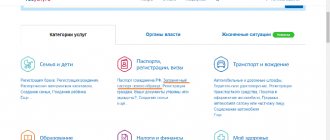Single entry national visa
In order to apply for a visa, you need to pre-register on the website.
You will need:
- a passport or other identification document valid for at least three months after the end of the planned trip, issued for no more than ten years, containing at least two blank pages for visas.
- application, which is filled out in Latin letters, block letters.
- one color photo 35 x 45 mm, taken no earlier than six months before submitting documents.
- medical insurance policy, the amount of which is at least 5792.40 EUR.
- notification of the Migration Department under the Ministry of Internal Affairs of the Republic of Lithuania about the decision made to allow temporary or permanent residence in the Republic of Lithuania.
To obtain a multiple-entry visa, these documents will need to be supplemented with a document that confirms financial solvency - the presence of sufficient funds and (or) receipt of regular income for living in Lithuania, and funds for returning to their homeland or to a foreign country to which they have the right visit.
A sufficient amount of subsistence for a foreign student, as well as for a minor foreign person, is 0.5 times the minimum monthly wage, for others – 1 minimum monthly wage for one month. A sufficient amount of return funds is 1 minimum monthly wage. This document can be issued in Lithuanian, Belarusian, Russian or English.
The consulate may also request additional documents or confirming the specified data.
Instructions for filling out the Lithuania visa application form
Attention! From March 16, 2021, citizens of third countries are not accepted at the embassy: on issues of issuing visas, applications for the issuance of a simplified transit document and a simplified travel document on the railway (in transit trains, simplified travel documents on the railway are issued in the usual manner), on issues citizenship of the Republic of Lithuania and residence permit.
Applications for the issuance of Schengen or national visas are also not accepted at Lithuanian Visa Centers. The resumption of reception for consular issues will be announced later.
Related links:
- Lithuania visa procedure
- List of documents for a tourist visa to Lithuania
- List of documents for a business visa to Lithuania
For download
- An example of filling out an application form for a tourist visa to Lithuania
- An example of filling out an application form for a business visa to Lithuania
Detailed instructions on how to fill out an application for a visa to Lithuania.
The Lithuania visa application form is filled out online at: https://visa.vrm.lt/epm/index.xhtml. Filled out either in English or in Latin letters in Russian (Street - Ulitsa, Head - Rukovoditel, etc.).
The form must be completed within 60 minutes.
Corrections to an already printed application form are not allowed!
Let's start filling it out. Let's go to the website. If your site is opened in English, then you can select Russian for convenience. To do this, click on the checkbox in the upper right corner:
After that, click on “ New profile ”:
Visa Application / General Information
- Visa type - if we are not interested in an airport visa (transit) or a national visa (long-term stay, for example, for the purpose of studying or working in Lithuania), and we need the most common Schengen visa, select “ C - Short-term ”.
- The question “ Visa at the request of a family member of a citizen of the European Union, European Economic Area or Switzerland ” is intended for those who have relatives in the above territories. For such applicants the visa will be free. We leave “ No ”.
- Consular office - to submit documents in Moscow, select from the list “ Embassy of Lithuania in the Russian Federation ”. Applicants from St. Petersburg need to select “Consulate General of Lithuania in St. Petersburg (Russia)”, and applicants from Kaliningrad and Sovetsk “Consulate General of Lithuania in Kaliningrad (Russia)” and “Consulate of Lithuania in Sovetsk (Russia)” respectively.
Personal details of the applicant
- Name(s) - indicate the name in strict accordance with the passport. There is no need to indicate a middle name.
- Last name(s) - indicate the last name in strict accordance with the passport.
- Questions “ Surname(s) at birth ” and “ Previous surname ” - if you changed your surname, then indicate this in one of these items. If you have never changed your last name, then you do not need to fill out these items.
- Gender - select gender from the list.
- Date of birth - indicate the date of birth in the format yyyy/mm/dd.
- Country of birth - select from the list. If you were born in the USSR, then select “Russian Federation”, since “USSR” is not in the list.
- Place of birth - indicate the place of birth according to your international passport.
- Current citizenship(s) - select citizenship from the list.
- Citizenship at birth - select from the list. If you were born in the USSR, then select “Russian Federation”, since “USSR” is not in the list.
- Marital status - select from the list. If you were officially married and divorced, then you cannot indicate the status “single”, you must indicate “divorced”.
Applicant's home address
In this section you must indicate the address of your actual residence (not your registration).
- Country - select a country from the list.
- City - indicate the city of residence.
- Street, house/apartment number - indicate your residential address.
- Postal code - indicate the postal code.
- Phone - enter your contact phone number. Sometimes Consulate staff call applicants to clarify some information. Make sure that you indicate a real working phone number where you can actually be contacted.
- Fax - this item is not required to be filled out.
- Email – this item is not required, however, we recommend that you provide your email address.
Profession
- Profession - select from the available list the indication of your employment that is closest to you. If there is no profession close to yours in the list, select “Other” and manually indicate your profession in the new column. If you are not working, then select “Unemployed” - you can immediately begin filling out the next section . If you are studying, then select “Student / Trainee”. If you are a pensioner, then select “Pensioner” - you can immediately begin filling out the next section .
- Employer/Educational Institution - if you work, please indicate the name of your company. If you previously selected “unemployed,” then this item does not need to be filled out. If you are a pupil/student, please indicate the name of your educational institution.
- Country —select a country from the list.
- City - enter a city.
- Street, house/apartment number - indicate the address of your place of work/study.
- Postal code - enter the postal code.
- Phone - enter your phone number. It is important. Often, Consulate employees call employers to confirm information about your work. If the employer does not confirm the information, you may be denied a visa.
- Fax - this item is not required to be filled out.
- Email - this item is not required, however, if known, you can indicate the email address of your company / your educational institution.
Passport data
- Passport number - indicate the passport number. There is no need to specify a space or the “No” symbol.
- Passport type - select “Regular passport” from the list.
- National identification number is an optional item, however, you can indicate the number of your Russian passport.
- Date of issue - indicate the date of issue of the passport in the format yyyy/mm/dd.
- Valid until - indicate the expiration date of the passport in the format yyyy/mm/dd.
- The document has been issued - select the country that issued the passport from the list. In our case - “Russian Federation”.
Residence permit in the country of residence
This section is intended for foreign citizens permanently residing in Russia. If this does not apply to you, leave “No”. If you are a foreigner, then select “Yes” and indicate the details of the document on the basis of which you are legally staying in the Russian Federation and its validity period in yyyy/mm/dd format.
Permission to enter the country of final destination, if applicable
This section of the form must be completed only if you are requesting a transit visa - you must indicate whether you have permission to enter the country of your final destination.
Trip details
- Main purpose(s) of the trip - select the purpose of our trip from the list. If you are on a business trip, select “Entrepreneurial Activities”. You can select several travel purposes by clicking on the plus sign.
- Destination country - we choose Lithuania, since it is from this country that we request a visa.
- The first of the Schengen countries through which you are supposed to enter is selected from the list. If we fly directly to Lithuania, then we select “Lithuania”. If we are flying in transit, for example, through Riga, then we select “Latvia” (as in the example below).
- The first place of the country of destination to which you are heading (the name of the border crossing or locality) - if we arrive in Vilnius, then indicate “Vilnius”. If we arrive at another airport or enter by train/by car, please indicate the name of the locality where you intend to cross the Lithuanian border.
- Duration of stay/transit (indicate the number of days) - indicate the number of days of stay for the first trip.
- Estimated date of entry into the Schengen area - enter the starting date in the format yyyy/mm/dd.
- Estimated date of departure from the Schengen zone - indicate the date of departure on the ticket.
- Number of entries of the requested visa - select one of three options. Officially, you are not prohibited from applying for a multiple-entry visa - in this case, select “Multiple”. If the Consulate itself approves, you will receive a multiple-entry visa.
- Schengen visas issued in the last 3 years - if applicable, click “Yes”. In this case, indicate the validity dates of the previous visa on the right side.
Financial information about the trip
If you are paying for your travel expenses yourself, select “Own funds” on the left. If your trip is paid for by a sponsor (inviting party, employer, relative), then select the appropriate item from the list on the right side.
Inviting person's details
If you are being invited by an individual, select “Individual”. If you are traveling at the invitation of a Lithuanian legal entity (in case of a business trip), or you are traveling as a tourist (with accommodation in a hotel or apartment), then select “Company / Hotel”.
- Name of the inviting enterprise or organization, hotel or temporary residence - indicate the name of the hotel or inviting company. In the case of apartments, you can specify “Apartment”.
- The name of the inviting person - for a tourist visa it is enough to indicate “Hotel” or “Apartment”. For a business visa, provide the name of the Lithuanian contact person, for example, the signatory of the invitation.
- Last name of the inviting person - for a tourist visa it is enough to indicate “Hotel” or “Apartment”. For a business visa, provide the name of the Lithuanian contact person, for example, the signatory of the invitation.
- Address of the contact person in a company or organization, hotel or temporary residence: State - select Lithuania from the list.
- Address of the contact person in an enterprise or organization, hotel or temporary residence: City - enter the city.
- Address of the contact person in an enterprise or organization, hotel or temporary place of residence: street and apartment number - please indicate the address.
- Address of the contact person in an enterprise or organization, hotel or temporary residence: postal code - enter the postal code.
- Phone number of a contact person in a company or organization, hotel or temporary residence - please indicate a Lithuanian phone number.
- Fax of a contact person in an enterprise or organization, hotel or temporary residence - this item is not required to be filled out.
- Email address of a contact person in a company or organization, hotel or temporary residence - this item is not required to be filled out, however, if known, you can indicate the email address of the hotel or inviting person/inviting company.
This is what it looks like for tourism:
This is what it looks like for a business visa:
Biometric data
If you took biometrics (required from September 14, 2015), then select “Yes”. If you remember the due date, enter it on the right in the format yyyy/mm/dd. If you don’t remember, don’t worry—the item is not required to be filled out.
security code
Enter the security code that the System generated for you and indicated in the picture.
After that, click on “ Save for Filing ”.
If all the required fields of the form are filled out correctly, the System will guide you further. If something needs to be corrected, the System will highlight the corresponding points of the questionnaire in red.
Congratulations! Your form is completed. You can review the information you entered again. If you need to correct anything, click on “Edit” on the left side of the screen. If everything is in order, click on “ Submit ”.
Attention! After this, it is impossible to make changes to the questionnaire.
The last thing left is to print and sign the form. To receive the questionnaire, click on “Download questionnaire” or “E-mail”. The form can be printed either single-sided or double-sided. Not important.
Sign the form:
Don't forget , your trip must be insured.
Get an insurance policy at the best rates right now.
We wish you a successful submission!