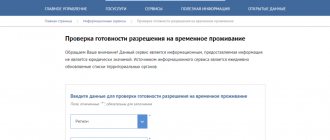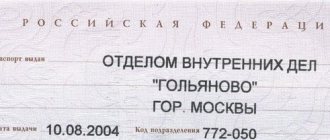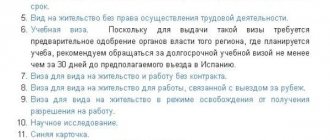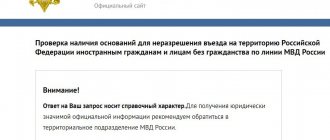Important features when obtaining a passport
In Russia, a passport is issued at 14, 20, 45 years of age. The official form of the document should be issued no longer than a month after the onset of a particular age figure for the specified category of citizens. To make a certificate of a citizen of the Russian Federation you need to prepare:
- questionnaire or form (form 1P);
- birth certificate;
- 2 photographs (measurements 3 by 4 cm);
- confirmation of the applicant’s Russian citizenship;
- receipt of payment of state duty.
To obtain a certificate, these documents must be sent to the migration service office in the area of residence or registration. Employees will accept and check all papers and provide information about the approximate readiness of the future document.
If a person urgently needs an ID card, they may be given a temporary one that will be valid for two months. You will have to wait for a passport for 10 days if a citizen of the Russian Federation contacted the migration service on time. When replacing a document due to loss or theft, you need to wait longer - 60 days.
[ad-2]
It is IMPOSSIBLE to check Russian citizenship online by last name.
Unfortunately, today you can get information about the readiness of a temporary residence permit, residence permit or foreign passport online on the official website of the Ministry of Internal Affairs. But with regard to citizenship, there is no such service, although a few years ago it was available by entering a minimum set of personal data into the form. There are no other web resources that could provide the user with this information.
Therefore, the only option is to contact the migration department directly.
Possible ways to check readiness
The most pressing question is how to check the readiness of a Russian citizen’s passport. To carry out this procedure, there are 2 options:
- Telephone communication. When submitting an application for a certificate, the employee who accepts the application provides approximate information about when the document will be issued. The employee indicates his coordinates and tells him what day he needs to call. When the specified time arrives, they dial the phone number and ask if the document is ready.
- Visit to the territorial office of the Federal Migration Service. If within 48 hours from the expected period until the document is ready, you do not receive a notification that the document has been completed, you must visit the branch yourself. If the certificate is already ready, then you will pick it up immediately, and if not, then the department employees will tell you how much longer you need to wait.
Unfortunately, to check whether your Russian passport is ready online .
This is explained by the fact that there is no special service providing such a service.
What is needed for verification
At the department of the Ministry of Internal Affairs, the readiness of the passport of a citizen of the Russian Federation is checked only after the standard identification card is presented in such cases. The last name, first name and patronymic must not only be stated, but also confirmed.
To do this, you must show one of the documents:
- temporary certificate (if issued);
- international passport;
- birth certificate;
- military ID.
If you still have your old passport, you can present it. Based on the number and series, employees will quickly determine the status of the document.
The MFC must provide notification of receipt of documents and a telephone number.
There is no need to confirm anything on the State Services website if the visitor has an account.
Rules for obtaining a passport and how long to wait for it
With a foreign passport, the situation is better: the application is submitted via the Internet, and its readiness is also checked through an online resource. After submitting all the documents and the completed application form, you must pay for the certificate and wait for it to be issued. If a person applies to the Federal Migration Service at his place of residence, he will have to wait 30 days to receive a foreign passport. If the document is not issued locally (at the place of registration), the waiting period is 4 months. Citizens who submit an application and at the same time have access to secret data of the Russian Federation will have to wait more than 90 days.
[ad-3]
When will the passport be ready?
Registration and replacement of passports is a public service, the regulations of which are determined by Order of the Ministry of Internal Affairs No. 851 of November 13, 2017. In Art. 27 of this document indicates temporary standards for the implementation of services after the documents are received.
The production time is directly affected by the place of circulation, and there are two deadlines.
In the simplest version, when a citizen applies for issuance/replacement at the place of residence, the maximum period does not exceed 10 days. If the document is issued in another city or even country, it will take a month.
When to pick up your passport: ways to check its readiness
In addition to a personal visit and telephone call, a foreign passport can be tracked through electronic resources. There is a special electronic resource - https://guvm.mvd.rf/services/passport, where they provide information about the readiness of papers for visiting foreign countries. You need to enter the details of your internal identity document.
After entering the series and number of the certificate into the network, the system will send a request to the Federal Migration Service of the Russian Federation to receive information about when to pick up the foreign passport. On the service of the Main Directorate for Migration of the Ministry of Internal Affairs of the Russian Federation, checking the readiness of a foreign passport is completed in 2-3 minutes.
A proven way to check the readiness of a Russian passport online is to visit the resource https://www.gosuslugi.ru/. Citizens will be able to obtain the necessary data by registering on the portal. Before submitting an application, write your current phone number and online mail address. Based on the provided coordinates, a person will see information about whether the requested documents are ready or not yet. Also, changes in the readiness of the certificate are tracked in an individual “office” registered on this resource.
Thanks to IT technologies and the expansion of services, there is no need to wait in long lines to find out if your Russian passport is ready to travel abroad.
To do this, you should visit the official resource and find out all the necessary information. [ad-4]
Methods for checking the readiness of documents in the MFC
The readiness of documents can be found in any of the “My Documents” offices. You can check at what stage of preparation the applicant’s case is in the following way:
- using the My Documents office;
- online on the website using the receipt number;
- online on the website using the case number;
- using the Rosreestr website;
- by QR code from your phone;
- by calling the hotline;
- via support chat.
As soon as all the documentation is submitted to the MFC for receiving the services corresponding to the request, the center employee will issue a receipt with a list of all documents provided and a number by which the readiness of the documents can be tracked. This number should be saved and used periodically to track the status of your documents using one of the above methods. The receipt must indicate the contact information of the multifunctional center. If they are not there, then you should ask to write them in when submitting documents.
Check online using the request number in the receipt
Anyone who applies to the MFC for services is given the right to find out the readiness of MFC documents online using the receipt number. Data on the status of the application can be obtained using the document readiness check service on the website of one of the MFCs. On the official website you can obtain information about the readiness of documents such as a passport of a citizen of the Russian Federation, temporary registration, SNILS, etc. The system will ask you to enter not only the receipt number, but also some personal data or the control code specified in the receipt. This is necessary to comply with security measures.
Try checking the readiness of your documents on our website:
Enter the request number in the window and click the “Check readiness” button.
Check the readiness of documents by case number
The concepts of “request number” and “receipt number” are different, so you need to be able to distinguish between them. The case number is the number whose digits are separated by a dash. The receipt number is also a numerical designation, which is located at the top of the inventory on the left. If you need to clarify the readiness of documents, having a registration number in hand, you can do this as follows:
- On our MFC “My Documents” website, select your region or use the site search system.
- On the page with the desired locality there will be a map and a list with the addresses of multifunctional centers, with the help of which you can find the nearest branch to you and determine the address of the official website related to your region.
- You need to go to this address, where you select to track the readiness of the required document.
- As soon as this service is activated, a tab will instantly open where you will need to enter the case number, PIN code in the field and click on the “Check readiness” request.
It is also important to understand that not all MFCs provide application verification services. In some cases, a window with a contact phone number is displayed instead of a field for entering a case number.
By this number you can contact the operator and check with him the status of your application. This employee will need to provide an application number. He may also additionally require the presentation of some information from the inventory to identify the subscriber.
Checking the readiness of documents through Rosreestr
On the Rosreestr website (rosreestr.gov.ru) you can also check official papers that were transferred to the MFC. But this applies only to the documentation that affects the state registration of rights to real estate. To check, you need to go to the website of this service.
To determine the status of an application submitted to the MFC, through Rosreestr you need to go to the “Individuals” tab, then select “Check the execution of the request”, where you will need to enter the application number. All information regarding the application consideration data will be provided by this service.
Rosreestr also provides access to the electronic document verification service. With the help of this service, printed representations of statements that were received electronically are generated, as well as verification of the correctness of digital electronic signatures. To receive a printed version of the statement presentation, it is downloaded into an xml file. This is done by clicking the “Check” button and selecting the “Show file” function.
Call the hotline
Find out the readiness of documents by calling the hotline of the region where you live, or by calling the contact number of the MFC branch. All information regarding contacts is posted on the information stand in the MFC office and its official website. There are also hotline numbers. The operator who is in touch will check the request. During the conversation, you will need to clarify information such as the application filing date and request number. To track the execution of your request in the largest cities of the country, you can use the following telephone numbers:
| City | Phone for information | MFC official website |
| Moscow | 8 | mos.ru |
| Moscow region | 8 | uslugi.mosreg.ru |
| Saint Petersburg | 8 | pgu.spb.ru/mfc |
| Arkhangelsk | 8 | www.mfc29.ru |
| Krasnodar | 8 | mfc.mosreg.ru |
| Voronezh | 8 | mydocuments36.ru |
| Samara | 8 (846) 205-7826 | mfc-samara.ru |
If you follow the link, you can find the phone numbers of other Russian MFCs in your region.
Come to your MFC in person
Anyone who submitted an application can find out the readiness of MFC documents by the application number if they personally visit the office of a government agency. At the office reception, you must provide the employee with your personal passport and state your registration number or application authorization code. The specialist will check the accuracy of the information provided and tell you at what stage of readiness the required document is.
Using a smartphone using a QR code
More recently, another opportunity has appeared to check the readiness of a document using a QR code. This code is located on the receipt form, which is issued when receiving a package of official papers.
Checking readiness using the QR code is carried out as follows:
- First of all, an application is downloaded to your mobile device that allows you to recognize QR codes. The application can be downloaded from online stores that offer several options for such programs.
- Once the program is installed and opened, you will need to capture the QR code using your smartphone’s video camera.
- The application reads the code, recognizes it and automatically follows the link, the code of which is hidden under the QR code.
- The screen of the mobile device will display information that is directly related to data on the readiness of the document.
You need to pay attention to the fact that different regions use different inventory forms, and some do not have a QR code.
Use support chat
On the websites of regional multifunctional centers, an internal chat is often created where you can track the status of the request. To do this, a question is asked in the chat and data from the inventory is provided. The recording will be transferred to the operator. This method has some drawbacks, which include the low speed of response. Sometimes the message goes unheeded and is not passed on to operators.
Some sites of regional MFCs do not have a chat service at all. To ask a question in this case, you need to use the “Questions and Answers” section in electronic form. The response will be sent to the user's email. So be sure to include her address when you ask a question.